 |
|

08-11-2006, 05:53 PM
|

Senior Board Member
Join Date: Dec 2005
Location: Earth, North America, North, East, 9th State, 42° 56' 1" N, 72° 16' 41" W
Posts: 538
Mentioned: 0 Post(s)
Tagged: 0 Thread(s)
|
 CoPilot
CoPilot
I bought CoPilot over the cheaper Delorme and Microsoft programs and I must say that I am very disappointed.
1. It randomly makes up non existent streets and highways.
2. The interface is clunky and typical of bad software.
3. As far as trip planning it has no brains. If you ask for shortest you can get anything. If you ask for quickest, you may get the shortest or the worse possible route either way. Daily, I experience what I call the CoPilot button-hook. There is a route that is excellent and straight. CoPilot will actually have me go the long way. The software, supposedly for trucking, will send you down any road, good, bad, no truck, etc.
I was stupid for wasting another $200 over the "layman mapping software.
I have contacted the company on this and they NEVER reply. I bought the software on the same week that a new version came out and requested that they either give or discount the new version. NO REPLY.
I bought my first PC in 1988 so I am well versed with software and PC ops.
This software just plain sucks.
__________________
The hand of the diligent shall rule; the slothful shall be under tribute."
Proverbs 12:24, God, A really long time ago.
|


09-09-2006, 05:12 AM
|

Senior Board Member
Join Date: Aug 2005
Location: jackassville (winnipeg, mb)
Posts: 3,280
Mentioned: 0 Post(s)
Tagged: 0 Thread(s)
Mentioned: 0 Post(s)
Tagged: 0 Thread(s)
|
I too dislike PC miler. A few complaints:
- The map does NOT show province/state names. The outlines are not clear like streets + trips. Hell it doesn't even show the US/canada border!
- Very clunky and hard to use software, many pull-down menus have totally useless options in them
- Why does it show city names so big on the national level?
- Sure it has lots of POI's, but you basically have to search for them manually.
- It does NOT show truck stops very well. It shows service stations very well though. You have to zoom in a lot further to see the truck stops. That SUCKS.
- No chicken coops?
All in all, I think this software might be going back.
|

09-09-2006, 05:13 AM
|

Senior Board Member
Join Date: Aug 2005
Location: jackassville (winnipeg, mb)
Posts: 3,280
Mentioned: 0 Post(s)
Tagged: 0 Thread(s)
Mentioned: 0 Post(s)
Tagged: 0 Thread(s)
Mentioned: 0 Post(s)
Tagged: 0 Thread(s)
|
it also doesnt show mile marker #'s
This is all in "planning mode"
|

09-12-2006, 04:15 PM
|

Senior Board Member
Join Date: Aug 2004
Location: Mannington, WV
Posts: 4,482
Mentioned: 0 Post(s)
Tagged: 0 Thread(s)
Mentioned: 0 Post(s)
Tagged: 0 Thread(s)
Mentioned: 0 Post(s)
Tagged: 0 Thread(s)
Mentioned: 0 Post(s)
Tagged: 0 Thread(s)
|
More stupidity from CoPilot Live Truck 9:
1 - I-68 - shows no rest areas (there are 4), shows no weigh stations (there are 2)
2 - US 340 from Frederick, MD to Berryville, VA - shows as truck restricted from the MD/VA line through to Berryville, VA
3 - US 30 from York, PA to I-81 - This is a truck restricted route, but will send you that way
4 - HORRIBLE trip planning... No way to schedule stops (to keep ETA correct), when going from Guidance Mode to Planning Mode, it has the current/destination, but not in the actual trip. You have to start over if you want to add a new stop.
5 - Addresses - From the program, addresses aren't known, but if you go into the Live mode (from the internet) it'll have the address there, which you can send to yourself.
I'm highly upset over this software. And the worst part, I won't be home until after my 30 day try-out expires, which means I threw away $300...
|

09-18-2006, 02:20 AM
|

Member
Join Date: Sep 2005
Location: 70769
Posts: 69
Mentioned: 0 Post(s)
Tagged: 0 Thread(s)
Mentioned: 0 Post(s)
Tagged: 0 Thread(s)
Mentioned: 0 Post(s)
Tagged: 0 Thread(s)
Mentioned: 0 Post(s)
Tagged: 0 Thread(s)
Mentioned: 0 Post(s)
Tagged: 0 Thread(s)
|
 Street Atlas by delorme is excellent.
Street Atlas by delorme is excellent.
I like it because it can route you step by step by making minimal entries if you want to alter your route all you have to do is place a via dot on your map and it will reroute you automatically calculating the mileage. True it is not originally in tended for truckers and low clearance haz mat routes and weight restrictions must still be double checked with the motor carriers atlas but you have a map of every town in a space that will fit in your hand. The newest GPS receiver that is offered with delorme is second to none it is the best I have come across thus far.
What you do is if you have a zip code or phone number these can get you close enough to find what you are looking for.I love the fact that I could calculate exactly how much fuel it would take to accomplish a trip and know exactly where to stop these days trying to find a parking spot can be impossible these devices give you an overview of an area and allows you to seek out places to sleep over that you would have never attempted to find in the past.
I have been driving on the interstate gotten trapped in traffic and was able to reroute almost instantly using the cb and the gps since with the gps you always know exactly where you are you can just look and reroute.
__________________
I want to help by sharing what I have learned so you might journey in comfort and security safely. I need help with taxes What can you deduct? All help will greatly appreciated I don't give smart ass replies to those that are acting kindly as so many do. Taxes is an incredible wealth wound learn how to get all that is yours.
|

09-19-2006, 07:21 PM
|

Member
Join Date: Nov 2003
Location: Rochester, New York, United States
Posts: 123
Mentioned: 0 Post(s)
Tagged: 0 Thread(s)
Mentioned: 0 Post(s)
Tagged: 0 Thread(s)
Mentioned: 0 Post(s)
Tagged: 0 Thread(s)
Mentioned: 0 Post(s)
Tagged: 0 Thread(s)
Mentioned: 0 Post(s)
Tagged: 0 Thread(s)
Mentioned: 0 Post(s)
Tagged: 0 Thread(s)
|
Okay, now for my 2cents worth... I bought both Delorme 2006 and MS Streets & Trips and I honestly must say that for accuracy percentage Streets & Trips was more accurate....as well as if you create a csv database it is easier to import into Streets & Trips... which is great if you drive for a larger carrier and need all the terminal addresses/dropyards for easier finding...
but altho both are cheaper software programs I would verify the routes given with the QC and the 'big book' and I found that except for 'old data' that is common with all of them (i.e. Utah exit numbers on I15 & I70) Streets & Trips actually had the newer database vs. Delorme... cuz not everyone can afford the other programs.....
__________________
"And the lord said unto the servant, Go out into the highways and hedges, and compel them to come in, that my house may be filled." Luke 14:23
|

10-31-2006, 02:28 AM
|

Member
Join Date: Oct 2006
Location: British Columbia
Posts: 63
Mentioned: 0 Post(s)
Tagged: 0 Thread(s)
Mentioned: 0 Post(s)
Tagged: 0 Thread(s)
Mentioned: 0 Post(s)
Tagged: 0 Thread(s)
Mentioned: 0 Post(s)
Tagged: 0 Thread(s)
Mentioned: 0 Post(s)
Tagged: 0 Thread(s)
Mentioned: 0 Post(s)
Tagged: 0 Thread(s)
Mentioned: 0 Post(s)
Tagged: 0 Thread(s)
|
Nothing beats a phone call for directions but for when I can't get a hold of anybody I use CoPilot Truck version 9.
I'm pretty impressed with it.
I've had it tell me to turn around when I turn into a dead end street, naturally it didn't tell me before but it's still pretty good just the same
|

11-19-2006, 07:52 PM
|

Rookie
Join Date: Nov 2006
Posts: 5
Mentioned: 0 Post(s)
Tagged: 0 Thread(s)
Mentioned: 0 Post(s)
Tagged: 0 Thread(s)
Mentioned: 0 Post(s)
Tagged: 0 Thread(s)
Mentioned: 0 Post(s)
Tagged: 0 Thread(s)
Mentioned: 0 Post(s)
Tagged: 0 Thread(s)
Mentioned: 0 Post(s)
Tagged: 0 Thread(s)
Mentioned: 0 Post(s)
Tagged: 0 Thread(s)
Mentioned: 0 Post(s)
Tagged: 0 Thread(s)
|

3rd5th7th8th wrote:
Things I don't like about Streets & Trips:
(I don't know what version you have, but my 2007 GPS version does this point for point)>>>
No warning about upcoming turns. <-- S&T 2007 - Yes
No warning if you stray off course. <-- S&T 2007 - Yes
It won't remember detours from a previous trip (I force detours around prohibited streets, low clearances, lightweight bridges, etc. ) <-- Simple file save of map does this.
Directions pane won't scroll automatically, has to be done manually. <-- S&T 2007 - Yes .. including dynamic split screen direction with voice
Won't remember waypoints from previous trip. <-- again, map save should do this for you... S&T is consumer orientated so not aligned with trucking industry. But many trucker add on's are available for truck stops, etc. etc.
The mapping software saved my ass last week in NJ when needing a truck gas station in the middle of Newark. Used truck stop book, then found very accurate street area where I was when S&T found the address in it's database, complete with the truck stop name. Truck stops seem to be in the database as I was finding any that I cross refrenced with the truck stop book.
As long as my laptop keeps working, I'll use it as the routing system backed up with the map/truck books.

|

11-20-2006, 12:44 AM
|
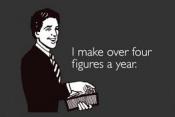
Guest
Board Icon
Join Date: Apr 2006
Location: The other side of the coin
Posts: 9,368
Mentioned: 0 Post(s)
Tagged: 0 Thread(s)
Mentioned: 0 Post(s)
Tagged: 0 Thread(s)
Mentioned: 0 Post(s)
Tagged: 0 Thread(s)
Mentioned: 0 Post(s)
Tagged: 0 Thread(s)
Mentioned: 0 Post(s)
Tagged: 0 Thread(s)
Mentioned: 0 Post(s)
Tagged: 0 Thread(s)
Mentioned: 0 Post(s)
Tagged: 0 Thread(s)
Mentioned: 0 Post(s)
Tagged: 0 Thread(s)
Mentioned: 0 Post(s)
Tagged: 0 Thread(s)
|
Quote:
|
Originally Posted by kittster2
As long as my laptop keeps working,
|
My USB port took a dump about a week ago. :sad:
I miss my GPS. Time to start shopping for a new laptop.
|

11-20-2006, 01:36 AM
|

Senior Board Member
Join Date: Sep 2006
Location: San Antonio, Texas
Posts: 2,065
Mentioned: 0 Post(s)
Tagged: 0 Thread(s)
Mentioned: 0 Post(s)
Tagged: 0 Thread(s)
Mentioned: 0 Post(s)
Tagged: 0 Thread(s)
Mentioned: 0 Post(s)
Tagged: 0 Thread(s)
Mentioned: 0 Post(s)
Tagged: 0 Thread(s)
Mentioned: 0 Post(s)
Tagged: 0 Thread(s)
Mentioned: 0 Post(s)
Tagged: 0 Thread(s)
Mentioned: 0 Post(s)
Tagged: 0 Thread(s)
Mentioned: 0 Post(s)
Tagged: 0 Thread(s)
Mentioned: 0 Post(s)
Tagged: 0 Thread(s)
|
Quote:
|
But many trucker add on's are available for truck stops, etc. etc
|
Where do you find add ons like that? I have check Microsoft's website and could not find anything like that
|
 |
|
|

|

