 |
|

09-17-2009, 04:33 AM
|

Senior Board Member
Thread Starter
Join Date: Nov 2007
Posts: 1,513
Mentioned: 0 Post(s)
Tagged: 0 Thread(s)
|
 Delorme Street Atlas-GPS Question
Delorme Street Atlas-GPS Question
anyone on this board use Delorme Street Atlas GPS?
I need some help with a question. How do you view get a report-- pull up the gps log? you know, the detail tracking data that has the time stamp and location where you were at/ when you were there.
I can't seen to be able to read it... it says I don't have a program capable of "reading the log file.
The log file has a .gpl file extention.
|


09-17-2009, 05:05 AM
|
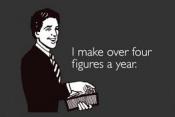
Guest
Board Icon
Join Date: Apr 2006
Location: The other side of the coin
Posts: 9,368
Mentioned: 0 Post(s)
Tagged: 0 Thread(s)
Mentioned: 0 Post(s)
Tagged: 0 Thread(s)
|

According to this:
DeLorme Street Atlas USA File Types
you should be able to "play" the file back directly from within the delorme program.
Here's what I found when I searched .gpl within delorme itself:
Quote:
Playing Back a Log File
After you log a route with your GPS receiver, you can play it back in the mapping application and review your entire journey on-screen.
Your log will play back in NavMode unless you have it turned off. For more information, see Using NavMode or GPS Tab View.
Notes
You cannot play back a log file if you are currently tracking with a GPS receiver.
Zooming in on the map allows you to see the log file in greater detail.
When you play back a log file in NavMode, the tab area is not minimized; this allows you to control the playback.
To Play Back a Log File
Use the following steps to play back and review a log file.
Click the GPS tab and then click the GPS Log subtab.
Click Clear Trail to clear any existing GPS points from the map display.
Click File and then click Open.
Single click the file you want to view.
The bottom of the Open a GPL File dialog box opens the start location, start time, start coordinate, total distance, duration, finish location, finish time, finish coordinate, and the number of readings for the selected log. Log files have .gpl extensions and are saved by default in the C:\DeLorme Docs\GPSLogs directory.
Click Open.
Click the Play button to begin playing back your log.
OR
Drag the slider in the Progress Bar (see graphic at the end of this topic) to the point in the log you want to play.
Note Playing back a log file defaults to 1x, which occurs in real time and takes the same amount of time as the original trip did; for example, if your trip took six hours, the on-screen tracking process also takes six hours.
You can also:
From the Playback Speed drop-down list, select an option (2x, 5x, 10x, 25x, or 50x) to increase the tracking speed accordingly.
Click the Pause button to pause the tracking of the log file. The Pause button turns blue to indicate the file is paused. Click the Play button to continue playing back the file.
Click the Stop button to stop the play back. To start the file over, click the Play button again.
Click and hold the Rewind button to rewind the log file to a particular point.
Click and hold the Forward button to fast forward the log file to a particular point.
Drag the slider in the Progress Bar to view a particular point in the log. You can drag the slider forward or backward.
|
This is from Street Atlas 2009 plus.

|

09-17-2009, 07:35 AM
|

Senior Board Member
Thread Starter
Join Date: Nov 2007
Posts: 1,513
Mentioned: 0 Post(s)
Tagged: 0 Thread(s)
Mentioned: 0 Post(s)
Tagged: 0 Thread(s)
Mentioned: 0 Post(s)
Tagged: 0 Thread(s)
|
hmmm, thanks. I'll play with it and see what I think. I wasn't really interested in "watching" it like a movie.. I wanted some kind of "report" format ... line by line.. with time hack & tracking position.. something that could be transfered to paper and brought into the log department to dispute the sat position( qualcom ) location/time.
thanks again for your research efforts.. they are appreciated.
|

09-17-2009, 09:41 AM
|
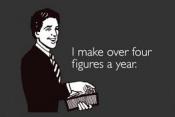
Guest
Board Icon
Join Date: Apr 2006
Location: The other side of the coin
Posts: 9,368
Mentioned: 0 Post(s)
Tagged: 0 Thread(s)
Mentioned: 0 Post(s)
Tagged: 0 Thread(s)
Mentioned: 0 Post(s)
Tagged: 0 Thread(s)
Mentioned: 0 Post(s)
Tagged: 0 Thread(s)
|

Quote:
Originally Posted by headborg

hmmm, thanks. I'll play with it and see what I think. I wasn't really interested in "watching" it like a movie.. I wanted some kind of "report" format ... line by line.. with time hack & tracking position.. something that could be transfered to paper and brought into the log department to dispute the sat position( qualcom ) location/time.
thanks again for your research efforts.. they are appreciated.
|
What you're asking is likely not possible. If it were, it would be a ridiculously huge report. You know those little green dots that the GPS puts down as you drive? Each one of those is a satellite ping to your latitude and longitude at that particular moment. That means each one of those is a piece of that report. If you were to generate a paper report on all your pings over a single day worth of driving, the report would be hundreds, if not thousands of pages long.
I think you're misunderstanding how the GPS software reads those pings. It simply transfers that latitude and longitude onto a grid that they've superimposed a map over, then determines what road corresponds with that particular spot. The little green pings don't know what city and state you're in. They only know what latitude and longitude you were at at that particular moment. A single day's worth of driving produces tens of thousands of those little pings (I believe it does it one per second, which over the course of a 10 hour day is about 36,000 pings).

|

09-17-2009, 04:43 PM
|

Senior Board Member
Join Date: Aug 2006
Location: michigan
Posts: 2,777
Mentioned: 0 Post(s)
Tagged: 0 Thread(s)
Mentioned: 0 Post(s)
Tagged: 0 Thread(s)
Mentioned: 0 Post(s)
Tagged: 0 Thread(s)
Mentioned: 0 Post(s)
Tagged: 0 Thread(s)
Mentioned: 0 Post(s)
Tagged: 0 Thread(s)
|
Could you not take the playback into the log dept and show when you started in your logs and show where your stops and ending was? I wonder if they would be willing to use that? I know when I was running Co-Pilot for a while it had those playback features, I always thought it was useless but I could see where it could save your azz, or burn ya too.
__________________
" I love college football. It's the only time of year you can walk down the street with a girl in one arm and a blanket in the other, and nobody thinks twice about it." --Duffy Daugherty

|

09-19-2009, 03:56 PM
|

Senior Board Member
Thread Starter
Join Date: Nov 2007
Posts: 1,513
Mentioned: 0 Post(s)
Tagged: 0 Thread(s)
Mentioned: 0 Post(s)
Tagged: 0 Thread(s)
Mentioned: 0 Post(s)
Tagged: 0 Thread(s)
Mentioned: 0 Post(s)
Tagged: 0 Thread(s)
Mentioned: 0 Post(s)
Tagged: 0 Thread(s)
Mentioned: 0 Post(s)
Tagged: 0 Thread(s)
|
you see-- long before I bought the Delorme- I had ran into this guy with the Delorme + he used Driver's Daily Log with it. He was able to pull a report out of his Delorme log file ( yes- it's an absord multi-hundreds lines of data- but it showed his location (including nearest town) the exact time and his exact speed- for every second the gps was running! He was telling me how he beat a bogus speeding ticket with that gps data report!
|

09-19-2009, 04:12 PM
|
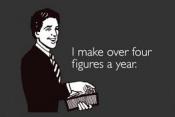
Guest
Board Icon
Join Date: Apr 2006
Location: The other side of the coin
Posts: 9,368
Mentioned: 0 Post(s)
Tagged: 0 Thread(s)
Mentioned: 0 Post(s)
Tagged: 0 Thread(s)
Mentioned: 0 Post(s)
Tagged: 0 Thread(s)
Mentioned: 0 Post(s)
Tagged: 0 Thread(s)
Mentioned: 0 Post(s)
Tagged: 0 Thread(s)
Mentioned: 0 Post(s)
Tagged: 0 Thread(s)
Mentioned: 0 Post(s)
Tagged: 0 Thread(s)
|
Yeah, I read once that you could sync your Delorme with DDL. I tried to do it once, but couldn't figure out how to make it work.
|

09-19-2009, 09:40 PM
|

Senior Board Member
Join Date: Jan 2007
Location: tennesse
Posts: 738
Mentioned: 0 Post(s)
Tagged: 0 Thread(s)
Mentioned: 0 Post(s)
Tagged: 0 Thread(s)
Mentioned: 0 Post(s)
Tagged: 0 Thread(s)
Mentioned: 0 Post(s)
Tagged: 0 Thread(s)
Mentioned: 0 Post(s)
Tagged: 0 Thread(s)
Mentioned: 0 Post(s)
Tagged: 0 Thread(s)
Mentioned: 0 Post(s)
Tagged: 0 Thread(s)
Mentioned: 0 Post(s)
Tagged: 0 Thread(s)
|
Quote:
Originally Posted by Rev.Vassago

Yeah, I read once that you could sync your Delorme with DDL. I tried to do it once, but couldn't figure out how to make it work.
|
are you running xp or vista...?
first you need to down load DeLorme Serial Emulator (works on xp only) DeLorme Serial Emulation Driver for Earthmate GPS Receivers
install then reboot you laptop. it will auto start on boot up then set up your NEW com port.
install ddl gps
Using the DDL GPS Interface with DDL
after you install it reboot your laptop again.
you should see a massage at start up that the delorme Serial Emulator is starting, after it starts you should see a green pot (3d gps lock) yellow (2d gps lock) red (no gps lock) satelite dish (no gps found) at the bottom right in the system tray now ddl should see the gps.
works great but only on xp.....
|

09-19-2009, 09:48 PM
|

Senior Board Member
Join Date: Jan 2007
Location: tennesse
Posts: 738
Mentioned: 0 Post(s)
Tagged: 0 Thread(s)
Mentioned: 0 Post(s)
Tagged: 0 Thread(s)
Mentioned: 0 Post(s)
Tagged: 0 Thread(s)
Mentioned: 0 Post(s)
Tagged: 0 Thread(s)
Mentioned: 0 Post(s)
Tagged: 0 Thread(s)
Mentioned: 0 Post(s)
Tagged: 0 Thread(s)
Mentioned: 0 Post(s)
Tagged: 0 Thread(s)
Mentioned: 0 Post(s)
Tagged: 0 Thread(s)
Mentioned: 0 Post(s)
Tagged: 0 Thread(s)
|
Quote:
Originally Posted by headborg

hmmm, thanks. I'll play with it and see what I think. I wasn't really interested in "watching" it like a movie.. I wanted some kind of "report" format ... line by line.. with time hack & tracking position.. something that could be transfered to paper and brought into the log department to dispute the sat position( qualcom ) location/time.
thanks again for your research efforts.. they are appreciated.
|
it may work IF you can find someone in the log dept. that doesn't understand that the time stamp on your print out is useless...! why...? you could always change the time on your laptop to anytime you want before you start your day.
|

09-19-2009, 10:05 PM
|
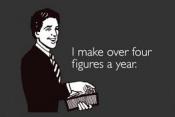
Guest
Board Icon
Join Date: Apr 2006
Location: The other side of the coin
Posts: 9,368
Mentioned: 0 Post(s)
Tagged: 0 Thread(s)
Mentioned: 0 Post(s)
Tagged: 0 Thread(s)
Mentioned: 0 Post(s)
Tagged: 0 Thread(s)
Mentioned: 0 Post(s)
Tagged: 0 Thread(s)
Mentioned: 0 Post(s)
Tagged: 0 Thread(s)
Mentioned: 0 Post(s)
Tagged: 0 Thread(s)
Mentioned: 0 Post(s)
Tagged: 0 Thread(s)
Mentioned: 0 Post(s)
Tagged: 0 Thread(s)
Mentioned: 0 Post(s)
Tagged: 0 Thread(s)
Mentioned: 0 Post(s)
Tagged: 0 Thread(s)
|
I was on Vista at the time.
|
 |
|
|

|

