 |
|

02-24-2008, 10:58 PM
|

Member
Join Date: Jan 2008
Location: Maine, Ayah
Posts: 128
Mentioned: 0 Post(s)
Tagged: 0 Thread(s)
|
Quote:
|
Originally Posted by golfhobo
Most logs will have a box at the bottom to show HOW MANY DAYS (times this 24 hour entry) are "included."
|
I have NEVER seen this
Quote:
And, although the example in the J.J. Keller logbook doesn't show it, I was taught that you ARE required to enter the TERMINAL location out of which you are dispatched in the box at the bottom (where you normally show the shipper/commodity or manifest number.
It doesn't matter if you are "off duty"and vacatiioning in GUAM..... you enter the city and state of your assigned TERMINAL. This is because THAT is the BASIS of your logging TIMES. Midnight in Guam is not the same as midnight in Omaha, but your logsheet is based on your TERMINAL time.
|
This is why you put your home terminal address in the line that is next to or under the company name. That is your time base. Where you ship "from" and "to", usually at the bottom of page, are not required and pointless.
__________________
It ain't what you haul, It's how you haul it!
Keep the bugs off yer bumper and the bears off yer tail.
Carry the message, not the sickness...
http://eastcoasthoppers.com/
|


02-25-2008, 12:32 AM
|
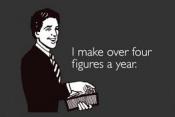
Guest
Board Icon
Join Date: Apr 2006
Location: The other side of the coin
Posts: 9,368
Mentioned: 0 Post(s)
Tagged: 0 Thread(s)
Mentioned: 0 Post(s)
Tagged: 0 Thread(s)
|
[quote="ChikinTrucka"]
Quote:
|
Originally Posted by golfhobo
Most logs will have a box at the bottom to show HOW MANY DAYS (times this 24 hour entry) are "included."
|
I have NEVER seen this
Neither have I. Any log book I've ever used hasn't had anything like this.
|

02-25-2008, 02:46 AM
|
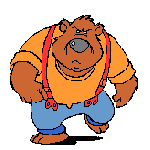
Senior Board Member
Join Date: Jan 2007
Posts: 4,792
Mentioned: 0 Post(s)
Tagged: 0 Thread(s)
Mentioned: 0 Post(s)
Tagged: 0 Thread(s)
Mentioned: 0 Post(s)
Tagged: 0 Thread(s)
|
[quote="Rev.Vassago"]
Quote:
|
Originally Posted by ChikinTrucka
Quote:
|
Originally Posted by golfhobo
Most logs will have a box at the bottom to show HOW MANY DAYS (times this 24 hour entry) are "included."
|
I have NEVER seen this
Neither have I. Any log book I've ever used hasn't had anything like this. |
Those log sheets Golf refers to, are TriPak logs. Down in the comments section, on the right side of the sheet, is a small shaded square, in which you right the total number of days off, that the page represents.
There is a bar code in the top center of the page, that denotes which company the log is assigned to, in the TriPak system, when the log gets scanned.
__________________
Space...............Is disease and danger, wrapped in darkness and silence! :thumbsup: Star Trek2009
|

02-25-2008, 03:40 AM
|

Member
Join Date: Nov 2007
Posts: 101
Mentioned: 0 Post(s)
Tagged: 0 Thread(s)
Mentioned: 0 Post(s)
Tagged: 0 Thread(s)
Mentioned: 0 Post(s)
Tagged: 0 Thread(s)
Mentioned: 0 Post(s)
Tagged: 0 Thread(s)
|
If you have scanable logs it will have box that states how many days you are off. What this does is allows the computer to take "usually" the first date stated off duty in the Month/day/year box and the # of days written off duty in the "box" and it makes a piture of that same log sheet for that many days that you wrote in the box "which includes the date written in the month/day/year box"
However I always stress make sure the date range covers only 24 hour periods that you are off duty "usually midnight to midnight in most companies" and to write the date range you are off duty from "midnight to midnight or whatever 24 hour time frame your company has set for you" in the remark section stating the exact dates you are off duty from and to  . That's always the safe way to play it 
|

02-25-2008, 04:20 AM
|

Senior Board Member
Join Date: Jan 2007
Location: tennesse
Posts: 738
Mentioned: 0 Post(s)
Tagged: 0 Thread(s)
Mentioned: 0 Post(s)
Tagged: 0 Thread(s)
Mentioned: 0 Post(s)
Tagged: 0 Thread(s)
Mentioned: 0 Post(s)
Tagged: 0 Thread(s)
Mentioned: 0 Post(s)
Tagged: 0 Thread(s)
|
[quote="Rev.Vassago"]
Quote:
|
Originally Posted by ChikinTrucka
Quote:
|
Originally Posted by golfhobo
Most logs will have a box at the bottom to show HOW MANY DAYS (times this 24 hour entry) are "included."
|
I have NEVER seen this
Neither have I. Any log book I've ever used hasn't had anything like this. |
this IS my log for yesterday, just blanked out personal info
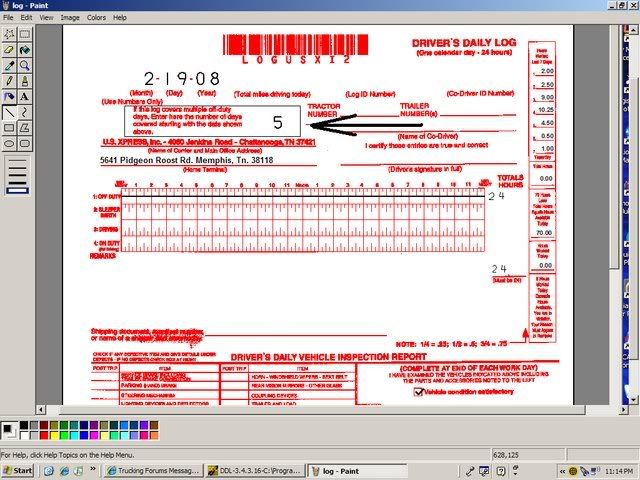
|

02-25-2008, 11:04 AM
|
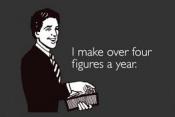
Guest
Board Icon
Join Date: Apr 2006
Location: The other side of the coin
Posts: 9,368
Mentioned: 0 Post(s)
Tagged: 0 Thread(s)
Mentioned: 0 Post(s)
Tagged: 0 Thread(s)
Mentioned: 0 Post(s)
Tagged: 0 Thread(s)
Mentioned: 0 Post(s)
Tagged: 0 Thread(s)
Mentioned: 0 Post(s)
Tagged: 0 Thread(s)
Mentioned: 0 Post(s)
Tagged: 0 Thread(s)
|
Quote:
|
Originally Posted by Cat6869
If you have scanable logs it will have box that states how many days you are off.
|
I have scannable logs, and it doesn't have this.
|

02-25-2008, 03:00 PM
|

Board Icon
Join Date: Oct 2005
Location: the 19th hole / NC
Posts: 9,647
Mentioned: 0 Post(s)
Tagged: 0 Thread(s)
Mentioned: 0 Post(s)
Tagged: 0 Thread(s)
Mentioned: 0 Post(s)
Tagged: 0 Thread(s)
Mentioned: 0 Post(s)
Tagged: 0 Thread(s)
Mentioned: 0 Post(s)
Tagged: 0 Thread(s)
Mentioned: 0 Post(s)
Tagged: 0 Thread(s)
Mentioned: 0 Post(s)
Tagged: 0 Thread(s)
|

Quote:
§395.8 Driver's record of duty status.
The previously approved format of the Daily Log, Form MCS 59 or the Multi day Log, MCS 139 and 139A, which meets the requirements of this section, may continue to be used.
|
I don't know where to find these forms on the FMCSA website, but apparently I am using (and have only seen) "multi-day logforms" and I guess others are using "Daily Logs." It would seem to me, that if you don't have this box, and you are using scannable logs, you would have to fill out a log for EACH day you are off.
Quote:
|
Where you ship "from" and "to", usually at the bottom of page, are not required and pointless.
|
I didn't say anything about the consignee, just the shipper and commodity. And the reg says......
§395.8 Driver's record of duty status.
Quote:
(d) The following information must be included on the form in addition to the grid:
(d)(11) Shipping document number(s), or name of shipper and commodity.
and....
(f) The driver's activities shall be recorded in accordance with the following provisions:
(f)(12) Shipping document number(s), or name of shipper and commodity shall be shown on the driver's record of duty status.
|
__________________
Remember... friends are few and far between.
TRUCKIN' AIN'T FOR WUSSES!!!
"I am willing to admit that I was wrong." The Rev.
|

02-25-2008, 03:13 PM
|

Board Icon
Join Date: Oct 2005
Location: the 19th hole / NC
Posts: 9,647
Mentioned: 0 Post(s)
Tagged: 0 Thread(s)
Mentioned: 0 Post(s)
Tagged: 0 Thread(s)
Mentioned: 0 Post(s)
Tagged: 0 Thread(s)
Mentioned: 0 Post(s)
Tagged: 0 Thread(s)
Mentioned: 0 Post(s)
Tagged: 0 Thread(s)
Mentioned: 0 Post(s)
Tagged: 0 Thread(s)
Mentioned: 0 Post(s)
Tagged: 0 Thread(s)
Mentioned: 0 Post(s)
Tagged: 0 Thread(s)
|
Quote:
|
Originally Posted by Rev.Vassago
Quote:
|
Originally Posted by Cat6869
If you have scanable logs it will have box that states how many days you are off.
|
I have scannable logs, and it doesn't have this. |
Looking back at the Rev's first post on this thread, he mentions a Date "spread" on his forms. This would explain the lack of the box we are referring to.
Actually, I think I had it backwards above. I would say that a log WITH the "spread" format is the multi-day log, and MINE is a Daily log which is why it has the box so it can be USED for more than one consecutive day off.
__________________
Remember... friends are few and far between.
TRUCKIN' AIN'T FOR WUSSES!!!
"I am willing to admit that I was wrong." The Rev.
|

02-25-2008, 03:21 PM
|

Member
Join Date: Jan 2008
Location: Maine, Ayah
Posts: 128
Mentioned: 0 Post(s)
Tagged: 0 Thread(s)
Mentioned: 0 Post(s)
Tagged: 0 Thread(s)
Mentioned: 0 Post(s)
Tagged: 0 Thread(s)
Mentioned: 0 Post(s)
Tagged: 0 Thread(s)
Mentioned: 0 Post(s)
Tagged: 0 Thread(s)
Mentioned: 0 Post(s)
Tagged: 0 Thread(s)
Mentioned: 0 Post(s)
Tagged: 0 Thread(s)
Mentioned: 0 Post(s)
Tagged: 0 Thread(s)
Mentioned: 0 Post(s)
Tagged: 0 Thread(s)
|

Quote:
|
Originally Posted by ChikinTrucka
Quote:
|
Originally Posted by golfhobo
And, although the example in the J.J. Keller logbook doesn't show it, I was taught that you ARE required (BY WHO?) to enter the TERMINAL location out of which you are dispatched in the box at the bottom (where you normally show the shipper/commodity or manifest number.
It doesn't matter if you are "off duty"and vacatiioning in GUAM..... you enter the city and state of your assigned TERMINAL. This is because THAT is the BASIS of your logging TIMES. Midnight in Guam is not the same as midnight in Omaha, but your logsheet is based on your TERMINAL time.
I didn't say anything about the consignee, just the shipper and commodity.
|
This is why you put your home terminal address in the line that is next to or under the company name. (i.e. Memphis, TN.) That is your time base. Where you ship "from" and "to" (locations), usually at the bottom of page, are not required and pointless. |
Well, at least that's how I see it. Like I said before, less is more.
But I now see why there are so many variants. I don't 'scan' my logs, nor does the company, so it's obvious to me, now, why some companies want one log per day or a box that says how many days were off duty. I just like to keep it real simple and not give any more info than required. But if I go to one of these big companies, I'm sure I'll have to make some changes.
__________________
It ain't what you haul, It's how you haul it!
Keep the bugs off yer bumper and the bears off yer tail.
Carry the message, not the sickness...
http://eastcoasthoppers.com/
|

02-25-2008, 04:24 PM
|

Board Icon
Join Date: Oct 2005
Location: the 19th hole / NC
Posts: 9,647
Mentioned: 0 Post(s)
Tagged: 0 Thread(s)
Mentioned: 0 Post(s)
Tagged: 0 Thread(s)
Mentioned: 0 Post(s)
Tagged: 0 Thread(s)
Mentioned: 0 Post(s)
Tagged: 0 Thread(s)
Mentioned: 0 Post(s)
Tagged: 0 Thread(s)
Mentioned: 0 Post(s)
Tagged: 0 Thread(s)
Mentioned: 0 Post(s)
Tagged: 0 Thread(s)
Mentioned: 0 Post(s)
Tagged: 0 Thread(s)
Mentioned: 0 Post(s)
Tagged: 0 Thread(s)
Mentioned: 0 Post(s)
Tagged: 0 Thread(s)
|

Quote:
|
Originally Posted by ChikinTrucka
The only problem with "more information" is it gives more room for errors and fines. I say less is better and I only give the bare minimum on my logs. For example, I never write in "total mileage today, Home terminal address, 'from' and 'to' locations, or RECAP" none of which are required. I also don't keep a record of the 70 hours/8 days on the back of the book.
|
I agree with you that "less is best." However, less than what is required will get you a fine. The reg is here:
http://www.fmcsa.dot.gov/rules-regul...?section=395.8
and it requires total mileage for the day, your home terminal or company office address and identification of your load.
As you say, the recap is not required.
Since "SOME" logs only have the company main address on it, that is why you must show the terminal location where you are ROD. (this is to satisfy the requirement of showing the time base I think.) I was taught to put it in the shipper box. In Kona's case.... it appears his log has a preprinted entry in that box. I think he must be on a dedicated route or something. So.... they require him to show the location in the remarks section.
Another point of clarification. When saying that you have to put your home terminal location on your Off duty logs, I am assuming (as the original poster stated) that you are returning to your home base to be off duty. If on the road, it would be different.
When I take a 34 hour restart on the road, or even MORE, I don't make that entry because, as you say, my log allready shows where I went off duty. And yes.... it would show that when I come HOME, too..... but like I said..... I was taught both by my school and my company that the entry was needed on offduty logs to show that I was, indeed, ROD at my terminal or yard.) When I'm on the road, I just enter the last or next manifest number. That might not be right, but that's what I do. (it appears that our scan program NEEDS something in that box or it will reject the form.)
__________________
Remember... friends are few and far between.
TRUCKIN' AIN'T FOR WUSSES!!!
"I am willing to admit that I was wrong." The Rev.
|
 |
|
|

|

