 |
|

04-03-2007, 07:33 PM
|

Rookie
Thread Starter
Join Date: Feb 2006
Posts: 32
Mentioned: 0 Post(s)
Tagged: 0 Thread(s)
|
 Owner/Operator software free Beta
Owner/Operator software free Beta
AlexanderN has designed some nice software for owner/operators to manage their operations. I have been using it for a little while now, and haven't had any problems with it.
It is in Beta release now for free. You can download and use for free, for providing some feedback to him. He will charge for the full version at a later date, but so far I am quite happy with it.
I am not associated with him or the product in any way, I came across it surfing one night, and am trying it out to see if I would want the full version some day.
Here is the link http://www.alexandern.com/Trucker_Software.html
__________________
Drive Safe.
|


04-03-2007, 07:56 PM
|
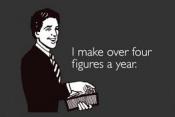
Guest
Board Icon
Join Date: Apr 2006
Location: The other side of the coin
Posts: 9,368
Mentioned: 0 Post(s)
Tagged: 0 Thread(s)
Mentioned: 0 Post(s)
Tagged: 0 Thread(s)
|
Looks interesting, but that's one big download.
|

04-03-2007, 08:17 PM
|

Rookie
Thread Starter
Join Date: Feb 2006
Posts: 32
Mentioned: 0 Post(s)
Tagged: 0 Thread(s)
Mentioned: 0 Post(s)
Tagged: 0 Thread(s)
Mentioned: 0 Post(s)
Tagged: 0 Thread(s)
|
Yeah its big. You get 20 trips for free, then you have to give him some feedback and he emails you the unlock code to use the Beta as long as you want. It works pretty slick.
If anyone has time on their hands, his articles are pretty funny--if you can get around some wrongly spelled words. I don't think English is his first language. They are basically his articles on going from a newbie mega-carrier driver to a decent company to O/O. Some funny stuff in there.
__________________
Drive Safe.
|

04-07-2007, 03:39 AM
|

Rookie
Join Date: Apr 2007
Location: Cleawater, MN
Posts: 19
Mentioned: 0 Post(s)
Tagged: 0 Thread(s)
Mentioned: 0 Post(s)
Tagged: 0 Thread(s)
Mentioned: 0 Post(s)
Tagged: 0 Thread(s)
Mentioned: 0 Post(s)
Tagged: 0 Thread(s)
|
Hey. Thanks for the good word VerminNate. When I saw that people I do not know talk about my program on the Internet I new I was doing something right.
I run from Minnesota too. Northridge Express, we are from Clearwater at exit 178. I run a black T-600 it says “My Black CATillac” on the back of the sleeper. May be we will meet someday.
By the way. No you do not need to send me any feedback to get the unlock code. Just go to Preferences and click on Retrieve License Key button and program is yours. While I run beta anyone can register and get their license. The copy of it is stored on my server if you ever need to reinstall or install on another machine.
Yes the download is about 61.5 MB. Will not take long at home or over Wi-Fi. It contains the program and the database in which it stores the data.
|

04-07-2007, 04:06 AM
|

Rookie
Thread Starter
Join Date: Feb 2006
Posts: 32
Mentioned: 0 Post(s)
Tagged: 0 Thread(s)
Mentioned: 0 Post(s)
Tagged: 0 Thread(s)
Mentioned: 0 Post(s)
Tagged: 0 Thread(s)
Mentioned: 0 Post(s)
Tagged: 0 Thread(s)
Mentioned: 0 Post(s)
Tagged: 0 Thread(s)
|
Thanks Rainman for the update on the unlock. I like the way Nautilus is shaping up, it may be the answer for a lot of O/O.
I live in the sticks south of Stewartville, MN off of I-90 and highway 63. I run a blue 9400 International with a 72" midroof pulling a skateboard over the midwest. I have "Vermin" on the side door and it is my CB handle. Hopefully, we will cross paths someday. I've spent quite a few nights at the Clearwater Travel Plaza.
Take care, and once again thanks to you and your "dad" David for a good product.
__________________
Drive Safe.
|

04-07-2007, 04:03 PM
|

Rookie
Join Date: Apr 2007
Location: Cleawater, MN
Posts: 19
Mentioned: 0 Post(s)
Tagged: 0 Thread(s)
Mentioned: 0 Post(s)
Tagged: 0 Thread(s)
Mentioned: 0 Post(s)
Tagged: 0 Thread(s)
Mentioned: 0 Post(s)
Tagged: 0 Thread(s)
Mentioned: 0 Post(s)
Tagged: 0 Thread(s)
Mentioned: 0 Post(s)
Tagged: 0 Thread(s)
|
You are welcome. Enjoy.
Speaking of Clearwater Travel Plaza. Petero just moved in. AAAhhh!!!! It is only a Petro 2 not the complete Petero. I hope they will not move all the way in and mess up this nice truckstop with their Iron Skeleton and Idle Air vacuum cleaners.
__________________
___________
P.S.
-=Quis custodiet ipsos custodes?=-
Alexander N Owner Operator
www.alexandern.com
|

04-07-2007, 04:35 PM
|
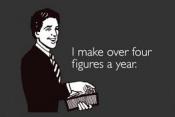
Guest
Board Icon
Join Date: Apr 2006
Location: The other side of the coin
Posts: 9,368
Mentioned: 0 Post(s)
Tagged: 0 Thread(s)
Mentioned: 0 Post(s)
Tagged: 0 Thread(s)
Mentioned: 0 Post(s)
Tagged: 0 Thread(s)
Mentioned: 0 Post(s)
Tagged: 0 Thread(s)
Mentioned: 0 Post(s)
Tagged: 0 Thread(s)
Mentioned: 0 Post(s)
Tagged: 0 Thread(s)
Mentioned: 0 Post(s)
Tagged: 0 Thread(s)
|

Just out of curiosity, is English not your first language?
I downloaded the software, and dug around a bit in it. It seems interesting, but it has some limitations.
- It has nowhere to enter in all my fixed and variable expenses, so I can find out what I am netting on a load. You can only enter in trip-specific expenses.
- It only calculates revenue by the mile. It should also calculate it by the day.
- It should have more places to enter in "Extra pay" (or a way to add more fields, if needed). On an average load, I can have upwards of 10 "extra pay" items.
- It doesn't have anywhere to enter in the actual pay, to compare to what the projected pay was. My actual pay never matches my projected pay (as my actual pay is based upon weight, and my projected pay is based upon the estimated weight).
- On the "trip sheets" page, the bottom buttons (Mileage Report, Financial Report, and Load Assignment) are almost completely off the screen. The only way I can get them to appear is to "Restore Down" the window, and move it upwards until I can see them.
- There should be a way of turning off the "Ending Reefer Hours" field on the Load Information screen. I have no use for it.
I think that in its current state, it is more of a "trip planning" software, rather than a "business" software. It doesn't seem to deal with the business as a whole, but only deals with the trips, maintenance, and repairs.
I'm also curious as to what the projected price point of the software will be once the beta session has ended.

|

04-07-2007, 05:26 PM
|

Rookie
Join Date: Apr 2007
Location: Cleawater, MN
Posts: 19
Mentioned: 0 Post(s)
Tagged: 0 Thread(s)
Mentioned: 0 Post(s)
Tagged: 0 Thread(s)
Mentioned: 0 Post(s)
Tagged: 0 Thread(s)
Mentioned: 0 Post(s)
Tagged: 0 Thread(s)
Mentioned: 0 Post(s)
Tagged: 0 Thread(s)
Mentioned: 0 Post(s)
Tagged: 0 Thread(s)
Mentioned: 0 Post(s)
Tagged: 0 Thread(s)
Mentioned: 0 Post(s)
Tagged: 0 Thread(s)
|

Hehe. It seems to me that you did not look to far. 
You can have any other expenses in there. I have my truck and trailer payment, insurance payment, escrow, savings account. All of that is done under trip expenses. There is something called custom expense category and you can create as many types as you want. Unlike other software that I have used here it is all arranged by trip. Trip is what you get paid for so that is why it is
I enter the actual pay for the trip in to the projected pay field. That is what you actually get paid. The stats are calculated to the odometer mile so you see what it cost you to run per mile irregardless of whether you get paid per mile, per load, per box, per whatever.
I get paid per load. So the total amount I actually get paid to run it is what I put in. The more chickens I can put in my trailer the more money I make.
The stats screen shows you your financial stats for any time period you desire. At the end of each trip I know exactly what I have made and how much it cost me. The stats screen shows you what you paid out in truck payment, insurance and anything else. Doing taxes this year was a breath.
Yes you can turn off A service, B service and Reefer hours. This is done under the preferences tab. You will have to restart the program.
The software is designed for 1024x768 resolution. Standard screen as you get your computer in the store.
Many things are still under construction. I ran about 4,000 miles a week while writing it so things are not happening as quick as I would wish them tobe. But this is not a Trucker Helper or Edona. In fact it was not meant to be.
When I am all done with it I will sale the keys for no more then $100
__________________
___________
P.S.
-=Quis custodiet ipsos custodes?=-
Alexander N Owner Operator
www.alexandern.com
|

04-07-2007, 06:12 PM
|
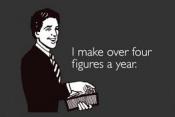
Guest
Board Icon
Join Date: Apr 2006
Location: The other side of the coin
Posts: 9,368
Mentioned: 0 Post(s)
Tagged: 0 Thread(s)
Mentioned: 0 Post(s)
Tagged: 0 Thread(s)
Mentioned: 0 Post(s)
Tagged: 0 Thread(s)
Mentioned: 0 Post(s)
Tagged: 0 Thread(s)
Mentioned: 0 Post(s)
Tagged: 0 Thread(s)
Mentioned: 0 Post(s)
Tagged: 0 Thread(s)
Mentioned: 0 Post(s)
Tagged: 0 Thread(s)
Mentioned: 0 Post(s)
Tagged: 0 Thread(s)
Mentioned: 0 Post(s)
Tagged: 0 Thread(s)
|

Quote:
|
Originally Posted by rainman
Hehe. It seems to me that you did not look to far. 
You can have any other expenses in there. I have my truck and trailer payment, insurance payment, escrow, savings account. All of that is done under trip expenses. There is something called custom expense category and you can create as many types as you want. Unlike other software that I have used here it is all arranged by trip. Trip is what you get paid for so that is why it is |
But, if I enter my truck payment ($2158) into the trip expenses section, it is going to take the entire truck payment out on this one trip. What it should do is take the truck payment (which is a fixed expense), and divide it out by the amount of days in the month. It should then calculate how many days the trip will take, and then add in that "portion" of the truck payment into the trip.
For example, if my truck payment is $2158 per month, and there are 30 days in the month, then my truck payment is $71.93 per day. If the trip that I've entered into the program takes 5 days, it should automatically multiply that $71.93 per day X 5, and enter that amount into the expenses.
Quote:
|
I enter the actual pay for the trip in to the projected pay field. That is what you actually get paid. The stats are calculated to the odometer mile so you see what it cost you to run per mile irregardless of whether you get paid per mile, per load, per box, per whatever.
|
I understand. I am offering a suggestion on how to make it better. I don't calculate my profit or expenses by the mile, so that number is irrelevant to me. I don't run consistent miles, so calculating my revenue or expenses by the mile doesn't work.
I also like to compare what my projected revenue was compared to what my actual revenue was. That way, I can look for missing items. I think there should be a field for both.
Quote:
|
Yes you can turn off A service, B service and Reefer hours. This is done under the preferences tab. You will have to restart the program.
|
I did uncheck the "display reefer" box in the preferences, but the "ending reefer hours" is still showing in the trip information screen. I've restarted the program about 10 times since I did this.
Quote:
|
The software is designed for 1024x768 resolution. Standard screen as you get your computer in the store.
|
My screen is set at 1024X768. This is what it looks like when I have the program maximized:


|

04-07-2007, 06:43 PM
|

Rookie
Join Date: Apr 2007
Location: Cleawater, MN
Posts: 19
Mentioned: 0 Post(s)
Tagged: 0 Thread(s)
Mentioned: 0 Post(s)
Tagged: 0 Thread(s)
Mentioned: 0 Post(s)
Tagged: 0 Thread(s)
Mentioned: 0 Post(s)
Tagged: 0 Thread(s)
Mentioned: 0 Post(s)
Tagged: 0 Thread(s)
Mentioned: 0 Post(s)
Tagged: 0 Thread(s)
Mentioned: 0 Post(s)
Tagged: 0 Thread(s)
Mentioned: 0 Post(s)
Tagged: 0 Thread(s)
Mentioned: 0 Post(s)
Tagged: 0 Thread(s)
Mentioned: 0 Post(s)
Tagged: 0 Thread(s)
|

Quote:
But, if I enter my truck payment ($2158) into the trip expenses section, it is going to take the entire truck payment out on this one trip. What it should do is take the truck payment (which is a fixed expense), and divide it out by the amount of days in the month. It should then calculate how many days the trip will take, and then add in that "portion" of the truck payment into the trip.
For example, if my truck payment is $2158 per month, and there are 30 days in the month, then my truck payment is $71.93 per day. If the trip that I've entered into the program takes 5 days, it should automatically multiply that $71.93 per day X 5, and enter that amount into the expenses.
|
Good idea. I will pass it buy the drivers I keep in contact with.
Essentially if you have paid out $2158 that trip and you only got 2000 pay for that trip then you indeed did not make any money. The stats for the month will show the same profit no matter if you record your payment in one trip or not. But it is a good idea nevertheless
Except that the program does not go by the days but by the trips. Since we do not get paid by the day.
Perhaps I can do this financial layout under stats. Something to think about.
Quote:
|
I understand. I am offering a suggestion on how to make it better. I don't calculate my profit or expenses by the mile, so that number is irrelevant to me. I don't run consistent miles, so calculating my revenue or expenses by the mile doesn't work.
|
If that is the case, then perhaps adding a field to stats shat shows the revenue per day makes sense.
Quote:
|
I did uncheck the "display reefer" box in the preferences, but the "ending reefer hours" is still showing in the trip information screen. I've restarted the program about 10 times since I did this.
|
Youp. You are right. In version up to 1.0.75 that is true and that is a bug. I will be posting a fix for it tonight before I head out.
Quote:
My screen is set at 1024X768. This is what it looks like when I have the program maximized:

|
[/quote]
Yes but your task bar is double size. I could make it smaller by 32 px but that will mess up layout.
Thank you for your feedback. I do appreciate it.
I see you are using Opera. I approve of that  Using Internet Explorer is like having indiscriminate sex – sooner or later you will catch some virus
__________________
___________
P.S.
-=Quis custodiet ipsos custodes?=-
Alexander N Owner Operator
www.alexandern.com
|
 |
|
|

|

