 |
|

04-21-2008, 09:33 AM
|

Rookie
Thread Starter
Join Date: Sep 2007
Posts: 36
Mentioned: 0 Post(s)
Tagged: 0 Thread(s)
|
 Desktop computer in a truck?
Desktop computer in a truck?
I know it sounds silly. I do have a laptop, but the wife will most likely hog it.
I have a bunch of computers at home, and am wondering if it's feasible to bring one along in the truck. Will they work well on inverter power?
I'm thinking of mounting a 20" flat screen above the passenger seat area, out of the way so my wife has free access to her seat. Then have a small wireless keyboard/mouse in reach. Freightliner Century btw.
Would be great if it worked. Cause I'm gonna need a gps and my own laptop otherwise, probably $700+ right there. This would solve both problems.
|


04-21-2008, 12:59 PM
|

Senior Board Member
Join Date: Jan 2006
Location: Central Maine
Posts: 1,192
Mentioned: 0 Post(s)
Tagged: 0 Thread(s)
Mentioned: 0 Post(s)
Tagged: 0 Thread(s)
|
You can get a power supply for a desktop computer that will run on 12 volt power with no need for an inverter.
Three issues
1) My laptop runs on battery for a few seconds every time i start the truck. With a desktop that would probably restart the system unless you had a battery backup.
2) I never had enough space in my truck for a setup like that.
3) I have no idea if that 20" flat panel will work well on inverter power, or if you can get one that will run on 12v power. Either way it seems like it would consume a lot of power running your batteries down quickly anytime the truck was off.
__________________

Nothing is foolproof to a talented fool.
--------------------------------------------
The Road goes ever on and on
Down from the door where it began.
Now far ahead the Road has gone,
And I must follow, if I can,
Pursuing it with eager feet,
Until it joins some larger way
Where many paths and errands meet.
And whither then? I cannot say.
-- J R R Tolkien
|

04-21-2008, 01:09 PM
|

Board Icon
Join Date: Oct 2005
Location: Been there and gone...
Posts: 6,412
Mentioned: 0 Post(s)
Tagged: 0 Thread(s)
Mentioned: 0 Post(s)
Tagged: 0 Thread(s)
Mentioned: 0 Post(s)
Tagged: 1 Thread(s)
|
I know one driver that has a full sized tower in his truck. International. But he uses it while he's in the bunk, not from the front seat. I know he started out with a CRT display, then switched to a flat-screen and that takes a lot less power.
He also has an APU which keeps the batteries up with he doesn't have the engine running.
__________________
( R E T I R E D , and glad of it)
YES ! ! ! There is life after trucking.
a GOOD life
|

04-21-2008, 01:41 PM
|

Senior Board Member
Join Date: Aug 2004
Location: Mannington, WV
Posts: 4,482
Mentioned: 0 Post(s)
Tagged: 0 Thread(s)
Mentioned: 0 Post(s)
Tagged: 0 Thread(s)
Mentioned: 0 Post(s)
Tagged: 1 Thread(s)
Mentioned: 0 Post(s)
Tagged: 0 Thread(s)
|
I'd think that 20" monitor is WAY too big for the front of the truck. Myself, I'd go with a 10-12" monitor. Right now I've got a 7" monitor in the front and it works great. My laptop is mounted in the sleeper.
Here's a link to my setup: http://www.freewebs.com/malaki86/
|

04-21-2008, 02:06 PM
|

Senior Board Member
Join Date: Jan 2005
Location: The Great State of Texas - Seguin
Posts: 741
Mentioned: 0 Post(s)
Tagged: 0 Thread(s)
Mentioned: 0 Post(s)
Tagged: 0 Thread(s)
Mentioned: 0 Post(s)
Tagged: 1 Thread(s)
Mentioned: 0 Post(s)
Tagged: 0 Thread(s)
Mentioned: 0 Post(s)
Tagged: 0 Thread(s)
|

I had a full size desktop in my truck for about 2 months, while saving to get my laptop!
1) weight can be an issue, depending on the freight you haul and company policy!
2) takes up way to much room in an already crowded environment, especially if you run team or have spouse with you full time!
3) with most fleets cutting idling time, powering the thing will be an issue!
4) should have been number 1 - most, if not all desktops will not live long in the truck environment. Too much vibration, bouncing, etc.! One trip across Louisiana on I-10 or I-20 can pretty much knock all the cards loose inside!
5) Most inverters do not produce true sine wave conversion, in common speak, the 12 volt to 110v conversion pulses just enough to destroy the power supply in a desktop computer!
Save some money and get another laptop, they can be found sometimes for under $500.00 new! with built in WiFi!
A dedicated GPS in that situation may be the answer to your problem! The Garmin 660 can be had for around $350 at Best Buy, have seen them less, shop around!
__________________
"I discover the principles that work and work them,
I am forever learning new principles that interaccomodate with what I already know, to the betterment of my life and my world.
As principles are revealed to me, I cheerfully record them, use them, and share them.
Principles are, without question, the fastest way to what I want."
Author Unknown
OOIDA
|

04-21-2008, 02:08 PM
|

Rookie
Thread Starter
Join Date: Sep 2007
Posts: 36
Mentioned: 0 Post(s)
Tagged: 0 Thread(s)
Mentioned: 0 Post(s)
Tagged: 0 Thread(s)
Mentioned: 0 Post(s)
Tagged: 1 Thread(s)
Mentioned: 0 Post(s)
Tagged: 0 Thread(s)
Mentioned: 0 Post(s)
Tagged: 0 Thread(s)
Mentioned: 0 Post(s)
Tagged: 0 Thread(s)
|
I was planning to use the space below the passenger side cubbyhole, above their window. Should be enough space for a 20". I could whip up a mounting bracket for it to keep it in place. I'd just have to look off to the right to see the screen. That's why I'm thinking 20"...so I can see the damn thing from that far away  The alternative is to buy another laptop, laptop mount(that only a passenger who moonlights as a contortionist can maneuver around), and gps unit.
As for space, I'd get one of those mini-atx or other compact cases. The truck will have an APU and inverter.
And thx for the link Malaki, interesting setup you have there.
|

04-21-2008, 02:23 PM
|

Senior Board Member
Join Date: Jan 2005
Location: The Great State of Texas - Seguin
Posts: 741
Mentioned: 0 Post(s)
Tagged: 0 Thread(s)
Mentioned: 0 Post(s)
Tagged: 0 Thread(s)
Mentioned: 0 Post(s)
Tagged: 1 Thread(s)
Mentioned: 0 Post(s)
Tagged: 0 Thread(s)
Mentioned: 0 Post(s)
Tagged: 0 Thread(s)
Mentioned: 0 Post(s)
Tagged: 0 Thread(s)
Mentioned: 0 Post(s)
Tagged: 0 Thread(s)
|

Quote:
|
Originally Posted by Tatertot
I was planning to use the space below the passenger side cubbyhole, above their window. Should be enough space for a 20". I could whip up a mounting bracket for it to keep it in place. I'd just have to look off to the right to see the screen. That's why I'm thinking 20"...so I can see the damn thing from that far away  The alternative is to buy another laptop, laptop mount(that only a passenger who moonlights as a contortionist can maneuver around), and gps unit.
As for space, I'd get one of those mini-atx or other compact cases. The truck will have an APU and inverter.
And thx for the link Malaki, interesting setup you have there. |
Another note! The 20" display will put off way to much light for night driving, and will be a distraction. It will also take up windshield space which will get the attention of law enforcement! If you run Cali - it is definitely a no-no! In Cali - suction cup mounts on the windshield are even illegal(there are a couple of other states, but cannot remember which)!
Speaking from experience >
Again, with a passenger, in your situation, a dedicated mounted on the dash or visor in front of you will be you best case scenario! But if you choose to go your route, I wish you luck!
Have fun!
__________________
"I discover the principles that work and work them,
I am forever learning new principles that interaccomodate with what I already know, to the betterment of my life and my world.
As principles are revealed to me, I cheerfully record them, use them, and share them.
Principles are, without question, the fastest way to what I want."
Author Unknown
OOIDA
|

04-22-2008, 05:50 AM
|

Senior Board Member
Join Date: Nov 2007
Posts: 1,513
Mentioned: 0 Post(s)
Tagged: 0 Thread(s)
Mentioned: 0 Post(s)
Tagged: 0 Thread(s)
Mentioned: 0 Post(s)
Tagged: 1 Thread(s)
Mentioned: 0 Post(s)
Tagged: 0 Thread(s)
Mentioned: 0 Post(s)
Tagged: 0 Thread(s)
Mentioned: 0 Post(s)
Tagged: 0 Thread(s)
Mentioned: 0 Post(s)
Tagged: 0 Thread(s)
Mentioned: 0 Post(s)
Tagged: 0 Thread(s)
|
the mini-atx case is a joke-- you can't find/get PCI cards for them-
hard drive-- you need to remove the 3.5 HD and replace with 2.5 laptop harddrives-- if you're going to run the computer while driving/bouncing down the highway--else the HD will pit the surface of the disc- and you'll be out of business as fast as you started.
as for monitor-- I'd go with a 15' HDTV/Monitor-- with the computer hookup in back-- with built in TV tuner & DVD player and AC/DC-- one screen multi uses.
cooling? cramming that case back in some tight compartment-- no air flow-- burn you out short order---- think about liquid cooling system for it.
Malaki86 has got some great setup & links to a great mini-keyboard.
Internet?
If you get a new USB/ aircard you'll be set up great-- else you'll need a PCI to PCMIA card for the back of your desktop( for your aircard)
Yes, a Battery backup/ non-interrupt surge protecting backup power supply is a great idea.
|

04-22-2008, 01:48 PM
|
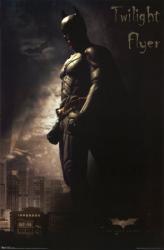
The Bat Cave
Board Icon
Join Date: Nov 2002
Posts: 6,712
Mentioned: 0 Post(s)
Tagged: 0 Thread(s)
Mentioned: 0 Post(s)
Tagged: 0 Thread(s)
Mentioned: 0 Post(s)
Tagged: 1 Thread(s)
Mentioned: 0 Post(s)
Tagged: 0 Thread(s)
Mentioned: 0 Post(s)
Tagged: 0 Thread(s)
Mentioned: 0 Post(s)
Tagged: 0 Thread(s)
Mentioned: 0 Post(s)
Tagged: 0 Thread(s)
Mentioned: 0 Post(s)
Tagged: 0 Thread(s)
Mentioned: 0 Post(s)
Tagged: 0 Thread(s)
|

Quote:
|
Should be enough space for a 20". I could whip up a mounting bracket for it to keep it in place. I'd just have to look off to the right to see the screen
|
Well, somebody has to rain on the parade, so it might as well be me.
So, I would add that with the setup you are proposing, make sure you have a few lawyers on retainer to help keep your jail time to a minimum when you have that inevitable serious accident due to such an obvious distraction.
:roll: :roll: :roll:
All it will take is one second for you to look off to the right to focus on your monitor screen as you top a hill and suddenly come upon stopped traffic.
What then? :sad:
Just a few years ago, truck/car accidents were running just over 80% the fault of the car driver. I read something a month or two ago where that percentage was allegedly down in the 60's...wish I could remember where that article was from. But, as more and more gadget drivers hit the road, you'll see more and more sensationalized truck "killings". It's inevitable. A lot of people in the industry keep saying we cannot sink any lower in how we are perceived by the rest of the motoring public. I disagree...I'm absolutely certain we can go lower because we just don't think anymore and/or we simply don't care.
__________________

|

04-22-2008, 03:07 PM
|

Rookie
Thread Starter
Join Date: Sep 2007
Posts: 36
Mentioned: 0 Post(s)
Tagged: 0 Thread(s)
Mentioned: 0 Post(s)
Tagged: 0 Thread(s)
Mentioned: 0 Post(s)
Tagged: 1 Thread(s)
Mentioned: 0 Post(s)
Tagged: 0 Thread(s)
Mentioned: 0 Post(s)
Tagged: 0 Thread(s)
Mentioned: 0 Post(s)
Tagged: 0 Thread(s)
Mentioned: 0 Post(s)
Tagged: 0 Thread(s)
Mentioned: 0 Post(s)
Tagged: 0 Thread(s)
Mentioned: 0 Post(s)
Tagged: 0 Thread(s)
Mentioned: 0 Post(s)
Tagged: 0 Thread(s)
|
I totally understand your point. And sure, it does sound silly. But then what is considered an "acceptable" distraction? Cell phone(headset or not), radio, cb radio, gps unit, laptop, and so forth. I would imagine a laptop + mount setup was viewed similarly a while back. And gps units will inevitably have a screen size of 10"+ sooner or later.
But hey, no harm in thinking about it. I've gone back and forth the last couple of days between a Nuvi 660, this idea, and a 2nd laptop. Nice to hear what some of the other drivers have come up with as well.
|
 |
|
|

|

