 |
|

11-03-2011, 11:31 AM
|

Administrator
Site Admin
Board Icon
Thread Starter
Join Date: Feb 2005
Location: Tennessee
Posts: 17,097
Mentioned: 0 Post(s)
Tagged: 0 Thread(s)
|
 Gps
Gps
I have been thinking about perhaps buying a GPS. So far I am leaning toward Rand McNally or perhaps PC Miler. From what I have seen the Rand McNally is ahead of the pack. If I do buy one it will probably be one designed for trucks. They are a bit pricey. I think it would be good to have the miles by state for IFTA without having to write down the mileage every time I cross a state line. I would like to get some feedback from those who have purchased a GPS and to see what you like or dislike about your purchase.
|


11-03-2011, 03:27 PM
|

Senior Board Member
Join Date: Sep 2005
Location: Concordville PA
Posts: 3,841
Mentioned: 0 Post(s)
Tagged: 0 Thread(s)
Mentioned: 0 Post(s)
Tagged: 0 Thread(s)
|
GMAN buying a GPS???? What is going on here??
I have the Rand Mcnally and i like it. I only drive local and hardly ever use it. I bought it to keep track of my miles. Since i go into jersey and delaware sometime 5-6 times a day. Its nice for that.
__________________
Truck Driving an occupation consisting of hours of boredom interrupted by sheer terror!!
"All the coolie carriers suck. Log 70, work 80-100, paid for 50." - the Great ColdFrostyMug

|

11-03-2011, 03:43 PM
|
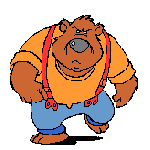
Senior Board Member
Join Date: Jan 2007
Posts: 4,792
Mentioned: 0 Post(s)
Tagged: 0 Thread(s)
Mentioned: 0 Post(s)
Tagged: 0 Thread(s)
Mentioned: 0 Post(s)
Tagged: 0 Thread(s)
|

Quote:
Originally Posted by GMAN

I have been thinking about perhaps buying a GPS. So far I am leaning toward Rand McNally or perhaps PC Miler. From what I have seen the Rand McNally is ahead of the pack. If I do buy one it will probably be one designed for trucks. They are a bit pricey. I think it would be good to have the miles by state for IFTA without having to write down the mileage every time I cross a state line. I would like to get some feedback from those who have purchased a GPS and to see what you like or dislike about your purchase.
|
I have a Garmin Nuvii. It was "free". A "bd" gift in 07. I used it for OTR, but ignored a lot of the routes it would toss at me......simply because Garmin defaults to "fastest routing at 70 mph", and I would usually take the most direct route...which sometimes means..."through the woods". I like it because when you just have it on simply for "orientation" it displays upcoming intersections, and if you pull it back far enough on the "look forward", it lays out city streets by grid as well.
__________________
Space...............Is disease and danger, wrapped in darkness and silence! :thumbsup: Star Trek2009
|

11-03-2011, 06:28 PM
|

Senior Board Member
Join Date: Jan 2007
Location: tennesse
Posts: 738
Mentioned: 0 Post(s)
Tagged: 0 Thread(s)
Mentioned: 0 Post(s)
Tagged: 0 Thread(s)
Mentioned: 0 Post(s)
Tagged: 0 Thread(s)
Mentioned: 0 Post(s)
Tagged: 0 Thread(s)
|
 rand mcnally
rand mcnally
we have the rand mcnally 710 and like it BUT it can sometimes get creative when routing, fastest may add 100+ miles to save 5 min's and shortest my not be, if you have it set to avoid tolls it my not route you on the us highway next to the toll road, it may tell you that their is NO LEAGLE CAR OR TRUCK ROUTE to ware you are going....? it thinks a via is a stop..! can only be set of fastest or shortest but most trips are part both, if you have the freeway setting set wrong it will always route you ON ALL freeways, that can add 100's of miles to a long trip but change to shortest and it my have you running us and state roads all day to save you 2 miles..
like i said we like it, it is great for gitting you around town but not so good at getting you from town to town
|

11-03-2011, 11:38 PM
|

Senior Board Member
Join Date: Aug 2004
Location: Mannington, WV
Posts: 4,482
Mentioned: 0 Post(s)
Tagged: 0 Thread(s)
Mentioned: 0 Post(s)
Tagged: 0 Thread(s)
Mentioned: 0 Post(s)
Tagged: 0 Thread(s)
Mentioned: 0 Post(s)
Tagged: 0 Thread(s)
Mentioned: 0 Post(s)
Tagged: 0 Thread(s)
|

Gman, since you have a laptop in your truck, download the trial version of Microsoft Streets & Trips. Use this for your trip planning only (don't go word for word on it's directions). I don't think you really want a gps device on the dash of your truck, simply by the way you've balked at the idea in the past.
Streets & Trips (software only, no gps receiver) is under $50. You can import your own points of interest into it, such as truckstops, weigh stations, you name it.
The trial version lasts for 60 days and has absolutely no limitations to it.
I've tried standalone gps units and honestly, I hate them all. *IF* you can do multi-stop routing on them, it's hard to do.
I was in one of the truckstops in Wytheville, VA one day and for the hell of it, was playing with the different standalone units. I decided to have it route me to my home, which is just south of Morgantown, WV. The *closest* routing any of them gave me was in the range of 650 miles & 16 hours driving. Yes, every one of them had me taking every single back road and cowpath between Wytheville and home.
I use ALK's CoPilot v8 Truck Laptop (they also have Android and iPhone version) for my actual driving. I use Streets & Trips for my overall trip planning. It's yet to give me any type of bad routing, and that goes for HazMat, weight, height, length, etc. CoPilot will do the state mileages for you, broken down by day, month, and year.
|

11-03-2011, 11:40 PM
|

Administrator
Site Admin
Board Icon
Thread Starter
Join Date: Feb 2005
Location: Tennessee
Posts: 17,097
Mentioned: 0 Post(s)
Tagged: 0 Thread(s)
Mentioned: 0 Post(s)
Tagged: 0 Thread(s)
Mentioned: 0 Post(s)
Tagged: 0 Thread(s)
Mentioned: 0 Post(s)
Tagged: 0 Thread(s)
Mentioned: 0 Post(s)
Tagged: 0 Thread(s)
Mentioned: 0 Post(s)
Tagged: 0 Thread(s)
|
Well, I have not made up my mind whether I will buy one now or wait. It is bothersome that they still seem to have some bugs to work out. I don't want to spend several hundred dollars on a GPS that isn't pretty accurate.
Stan, I have a friend who has a Garmin. I think his wife bought if for about $100. He only uses it on a limited basis.
|

11-03-2011, 11:51 PM
|

Administrator
Site Admin
Board Icon
Thread Starter
Join Date: Feb 2005
Location: Tennessee
Posts: 17,097
Mentioned: 0 Post(s)
Tagged: 0 Thread(s)
Mentioned: 0 Post(s)
Tagged: 0 Thread(s)
Mentioned: 0 Post(s)
Tagged: 0 Thread(s)
Mentioned: 0 Post(s)
Tagged: 0 Thread(s)
Mentioned: 0 Post(s)
Tagged: 0 Thread(s)
Mentioned: 0 Post(s)
Tagged: 0 Thread(s)
Mentioned: 0 Post(s)
Tagged: 0 Thread(s)
|

Quote:
Originally Posted by Malaki86

Gman, since you have a laptop in your truck, download the trial version of Microsoft Streets & Trips. Use this for your trip planning only (don't go word for word on it's directions). I don't think you really want a gps device on the dash of your truck, simply by the way you've balked at the idea in the past.
Streets & Trips (software only, no gps receiver) is under $50. You can import your own points of interest into it, such as truckstops, weigh stations, you name it.
The trial version lasts for 60 days and has absolutely no limitations to it.
I've tried standalone gps units and honestly, I hate them all. *IF* you can do multi-stop routing on them, it's hard to do.
I was in one of the truckstops in Wytheville, VA one day and for the hell of it, was playing with the different standalone units. I decided to have it route me to my home, which is just south of Morgantown, WV. The *closest* routing any of them gave me was in the range of 650 miles & 16 hours driving. Yes, every one of them had me taking every single back road and cowpath between Wytheville and home.
I use ALK's CoPilot v8 Truck Laptop (they also have Android and iPhone version) for my actual driving. I use Streets & Trips for my overall trip planning. It's yet to give me any type of bad routing, and that goes for HazMat, weight, height, length, etc. CoPilot will do the state mileages for you, broken down by day, month, and year.
|
I appreciate it, Malaki86. I will check out Streets and Trips. A friend of mine has GPS on his smartphone. He also has a regular GPS. I don't want to spend money unless I need to. I don't really want something on my dash. Streets and Trips might do what I want.

|

11-04-2011, 01:15 AM
|

Senior Board Member
Join Date: Feb 2009
Posts: 975
Mentioned: 0 Post(s)
Tagged: 0 Thread(s)
Mentioned: 0 Post(s)
Tagged: 0 Thread(s)
Mentioned: 0 Post(s)
Tagged: 0 Thread(s)
Mentioned: 0 Post(s)
Tagged: 0 Thread(s)
Mentioned: 0 Post(s)
Tagged: 0 Thread(s)
Mentioned: 0 Post(s)
Tagged: 0 Thread(s)
Mentioned: 0 Post(s)
Tagged: 0 Thread(s)
Mentioned: 0 Post(s)
Tagged: 0 Thread(s)
|
i have the ran. mc. 510.. i like it.. but.. it has got me in to some real BAD situations. sometimes addresses you put down will now show up, yet when you are on the street it shows up on the map..
|

11-04-2011, 04:39 AM
|

Administrator
Site Admin
Board Icon
Thread Starter
Join Date: Feb 2005
Location: Tennessee
Posts: 17,097
Mentioned: 0 Post(s)
Tagged: 0 Thread(s)
Mentioned: 0 Post(s)
Tagged: 0 Thread(s)
Mentioned: 0 Post(s)
Tagged: 0 Thread(s)
Mentioned: 0 Post(s)
Tagged: 0 Thread(s)
Mentioned: 0 Post(s)
Tagged: 0 Thread(s)
Mentioned: 0 Post(s)
Tagged: 0 Thread(s)
Mentioned: 0 Post(s)
Tagged: 0 Thread(s)
Mentioned: 0 Post(s)
Tagged: 0 Thread(s)
Mentioned: 0 Post(s)
Tagged: 0 Thread(s)
|

Quote:
Originally Posted by firebird_1252

i have the ran. mc. 510.. i like it.. but.. it has got me in to some real BAD situations. sometimes addresses you put down will now show up, yet when you are on the street it shows up on the map..
|
One reason that I would like to get one is to keep track of my state miles for IFTA. The last few months I have had some difficulty finding a few addresses and I might get one for those two reasons. It is a little expensive for what I want. I am amazed at how some people can come to work every day and not know how they got there. It has gotten much worse since GPS has become so prevalent. I have had some to expect me to have a GPS so that I can find them. I had one not long ago, that told me that if I used my GPS that I would go to the wrong address. There is supposed to be an app for my cell phone that has GPS capability, but I am not sure that it would give me the state miles. I would probably need to buy a new phone if I went that route. One GPS that I have looked at is the Rand McNally 510 and 710. I think the only difference is the size of the screen. I wound not want to get rid of my Rand McNally Atlas, even if I do go ahead and buy a GPS. At this point I am kicking the tires and looking for a good deal.

|

11-04-2011, 08:51 AM
|

Senior Board Member
Join Date: Feb 2009
Posts: 975
Mentioned: 0 Post(s)
Tagged: 0 Thread(s)
Mentioned: 0 Post(s)
Tagged: 0 Thread(s)
Mentioned: 0 Post(s)
Tagged: 0 Thread(s)
Mentioned: 0 Post(s)
Tagged: 0 Thread(s)
Mentioned: 0 Post(s)
Tagged: 0 Thread(s)
Mentioned: 0 Post(s)
Tagged: 0 Thread(s)
Mentioned: 0 Post(s)
Tagged: 0 Thread(s)
Mentioned: 0 Post(s)
Tagged: 0 Thread(s)
Mentioned: 0 Post(s)
Tagged: 0 Thread(s)
Mentioned: 0 Post(s)
Tagged: 0 Thread(s)
|
the miles tracking is great. that i LOVE. if you want i can snap a few pics or the "logs and timer screens". it also seems that its a bit off by 200 ft or so. something that really bugs me is that you can show up at the stop.. it says its on the right.. its on the left. i just got a new iphone4s. its nice, i love the phone but i do miss google maps on my android.
|
 |
|
|

|

