 |
|

03-28-2011, 08:44 PM
|

Senior Board Member
Thread Starter
Join Date: Aug 2004
Location: Mannington, WV
Posts: 4,482
Mentioned: 0 Post(s)
Tagged: 0 Thread(s)
|
 My CB is haunted
My CB is haunted
I'm having issues with my CB and am at wits end here.
I have a Cobra 29 WX NW ST. The radio has been peaked/tuned, but other than that, is a factory box. Just to clarify, the issues I'm having existed as soon as I bought the radio new, before it was touched by a CB shop. Also, the problem happens whether I'm using the factory antenna's in my Prostar, or if I'm connected to the seperate antenna I hooked up (seperate coax, mount and antenna). In fact, prior to this radio, the exact same thing was happening with my old radio, which for the life of me, I can't remember what it was. I do know that none of the problems existed in the last truck I was in, with the same computer equipment in it.
The radio appears to work great. I have decent reception and others have said the radio sounds clear.
Now's where it gets interesting:
If I key up the mic (doesn't matter what channel) and speak into the radio, my laptop system goes nuts. This includes the 7" touchscreen I have mounted on the dash. Keying up causes severe static on the display. Also, every device hooked to the USB system "dies". I have to reboot the laptop to get them working again. The CB has also caused my wife's cell-phone to turn itself on (it was powered off). It's even caused my laptop to reboot itself on a few occasions.
Does anyone have a clue WTF could be causing all of this? The shops I've talked to have said to run my own coax/antenna, which I did. They've also said to run power to it from another power source. It still happens if it's wired direct to the batteries (both leads).
I've had the radio tested and it's showing 23watts of power, and they've all said that this thing is putting out nowhere near the kind of power that usually causes issues like I'm having.
I'm getting to the point where I won't even turn it on because if someone asks me a question, I know I'll end up having to hit the next rest area/stop just to straighten everything out again.
|


03-29-2011, 12:18 AM
|

Board Icon
Join Date: Oct 2005
Location: Been there and gone...
Posts: 6,412
Mentioned: 0 Post(s)
Tagged: 0 Thread(s)
Mentioned: 0 Post(s)
Tagged: 1 Thread(s)
|
Check your antenna connection on the back of the radio and make sure it really is tight. If the connection is not completely tight, you will get RF radiation inside the cab, and that will reek havoc with any electronics inside. The connector at the back of the radio might not allow you to get it completely tight. You have to make sure that your ground connection is good at both ends of the cable. Since the radio is the only part that is in common with both antenna systems, that's where I would look.
__________________
( R E T I R E D , and glad of it)
YES ! ! ! There is life after trucking.
a GOOD life
|

03-29-2011, 03:13 AM
|

Senior Board Member
Join Date: Dec 2006
Location: Somewhere between Rochester NY and Gaults' Gulch
Posts: 2,698
Mentioned: 0 Post(s)
Tagged: 0 Thread(s)
Mentioned: 0 Post(s)
Tagged: 1 Thread(s)
Mentioned: 0 Post(s)
Tagged: 0 Thread(s)
|
I also would be looking at the ground, bad grounds can cause feedback and do wierd things tho turning the cell phone on is really out there.
|

03-29-2011, 05:34 PM
|

Board Icon
Join Date: Oct 2005
Location: Wichita Falls,Tx
Posts: 7,197
Mentioned: 0 Post(s)
Tagged: 0 Thread(s)
Mentioned: 0 Post(s)
Tagged: 1 Thread(s)
Mentioned: 0 Post(s)
Tagged: 0 Thread(s)
Mentioned: 0 Post(s)
Tagged: 0 Thread(s)
|
Like Windwalker said, I would check the coax end on the back of your radio. Check the nut, that bolts the male end on the back of the radio too (the threads where you screw your coax on the back of the radio).
I just happened to think... How do you have it wired? Is the cb radio power cord tied in with your computer? Meaning, are both power cords hooked to the same place. If so, you might run one of them to another place. Maybe run the cb radio to the cigarette lighter plug, if available.
|

03-30-2011, 12:43 AM
|

Senior Board Member
Thread Starter
Join Date: Aug 2004
Location: Mannington, WV
Posts: 4,482
Mentioned: 0 Post(s)
Tagged: 0 Thread(s)
Mentioned: 0 Post(s)
Tagged: 1 Thread(s)
Mentioned: 0 Post(s)
Tagged: 0 Thread(s)
Mentioned: 0 Post(s)
Tagged: 0 Thread(s)
Mentioned: 0 Post(s)
Tagged: 0 Thread(s)
|
Right now, the CB is attached to the factory power harness and my own coax in the above shelf in the Prostar. My laptop is hooked to a power inverter which is plugged into the receptacle in the fridge cabinet in the sleeper. They're different power sources completely.
I'll try running another body ground asap at the radio. I think there's some hidden sheet metal up there I can run a self-tapping screw through. Of course, it's hard to tell if that metal up there is actually attached to the body of the truck any more.
|

03-30-2011, 05:57 AM
|

Board Icon
Join Date: Oct 2005
Location: Been there and gone...
Posts: 6,412
Mentioned: 0 Post(s)
Tagged: 0 Thread(s)
Mentioned: 0 Post(s)
Tagged: 1 Thread(s)
Mentioned: 0 Post(s)
Tagged: 0 Thread(s)
Mentioned: 0 Post(s)
Tagged: 0 Thread(s)
Mentioned: 0 Post(s)
Tagged: 0 Thread(s)
Mentioned: 0 Post(s)
Tagged: 1 Thread(s)
|

I'm thinking that RF from the radio is being radiated inside the cab. That's about the only thing that will affect the computer and cell phone. The cell doesn't have any physical connection to the power, and it has to be RF. That can do things with the computer as well. But, the only way it can do that is if the RF is being 'leaked' into the cab from the coax. Unless.....
Is the case of your radio grounded where it's mounted? That could be a factor. And, what is your SWR like? Also, what type of coax are you using? RG-59 is 75 ohm TV cable, while RG-58 is 50 ohm coax standard for two-way radio with a 50 ohm impedance connection in the radio. RG-59 is often used, but the length is critical, where almost any length of RG-58 works fine. RG-59 is often used with a two-antenna system because of the effect of the impedance with two in parallel.
What ever it is, it has to do with the transmitted RF when you key your mic.
Try taking an ohm meter and check continuity between the antenna and the center conductor of the antenna coax, and also check the continuity of the shield/ground. Make sure that's good too.
__________________
( R E T I R E D , and glad of it)
YES ! ! ! There is life after trucking.
a GOOD life
|

03-30-2011, 09:40 AM
|

Senior Board Member
Thread Starter
Join Date: Aug 2004
Location: Mannington, WV
Posts: 4,482
Mentioned: 0 Post(s)
Tagged: 0 Thread(s)
Mentioned: 0 Post(s)
Tagged: 1 Thread(s)
Mentioned: 0 Post(s)
Tagged: 0 Thread(s)
Mentioned: 0 Post(s)
Tagged: 0 Thread(s)
Mentioned: 0 Post(s)
Tagged: 0 Thread(s)
Mentioned: 0 Post(s)
Tagged: 1 Thread(s)
Mentioned: 0 Post(s)
Tagged: 0 Thread(s)
|
My own coax is 18'. I don't know the exact specs, but it's the gold colored, highest priced, that they sell in the truckstop chains.
My wife's cell phone was plugged into the cig lighter charger each time it turned itself on while I keyed up the mic.
The SWR is about as perfect as possible. It's around 0.2-0.4 on the scale on the radio.
|

03-30-2011, 12:44 PM
|

Moderator
Moderator
Senior Board Member
Join Date: Dec 2002
Location: Wilson, NC
Posts: 4,154
Mentioned: 0 Post(s)
Tagged: 0 Thread(s)
Mentioned: 0 Post(s)
Tagged: 1 Thread(s)
Mentioned: 0 Post(s)
Tagged: 0 Thread(s)
Mentioned: 0 Post(s)
Tagged: 0 Thread(s)
Mentioned: 0 Post(s)
Tagged: 0 Thread(s)
Mentioned: 0 Post(s)
Tagged: 1 Thread(s)
Mentioned: 0 Post(s)
Tagged: 0 Thread(s)
Mentioned: 0 Post(s)
Tagged: 0 Thread(s)
|
Don't put a lot of faith in the SWR meter in the radio, it too can be affected by the RF leakage...
Find a good SWR meter and check the SWR again.. Also, since the Prostar is mostly fiberglass finding a decent ground is a challenge in itself. Keep in mind a long length of ground wire will act as an antenna... It is frustrating at best, it took me quite some time to get my Amateur Radio equipment to work properly in a fiberglass bodied truck!!!
One other thing... Don't put very much faith in the "gold" coax from a truck stop it still is not of the best quality!
you could also try connecting the power cord to the battery or in the fuse box...
With all that said if you can find a shop that deals with Amateur Radio equipment someone there could probably get your "Haunted Radio" malady corrected!!!
Good luck...
__________________
Don't be to optimistic the light at the end of the tunnel may be another train!!!

|

03-30-2011, 02:19 PM
|
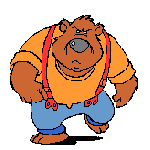
Senior Board Member
Join Date: Jan 2007
Posts: 4,792
Mentioned: 0 Post(s)
Tagged: 0 Thread(s)
Mentioned: 0 Post(s)
Tagged: 1 Thread(s)
Mentioned: 0 Post(s)
Tagged: 0 Thread(s)
Mentioned: 0 Post(s)
Tagged: 0 Thread(s)
Mentioned: 0 Post(s)
Tagged: 0 Thread(s)
Mentioned: 0 Post(s)
Tagged: 1 Thread(s)
Mentioned: 0 Post(s)
Tagged: 0 Thread(s)
Mentioned: 0 Post(s)
Tagged: 0 Thread(s)
Mentioned: 0 Post(s)
Tagged: 0 Thread(s)
|
Mal.....Do you have the antenna grounded with copper wire? With my 9400, that was what I had to do, to chase away the ghosts. I ran the wire down to the frame...and then I had a very decent radio. I don't know if the Prostar has the empty spaces that the 9400 has, with hollow mirror arms and all. But grounding the antenna helped me.
__________________
Space...............Is disease and danger, wrapped in darkness and silence! :thumbsup: Star Trek2009
|

03-31-2011, 12:10 AM
|

Senior Board Member
Thread Starter
Join Date: Aug 2004
Location: Mannington, WV
Posts: 4,482
Mentioned: 0 Post(s)
Tagged: 0 Thread(s)
Mentioned: 0 Post(s)
Tagged: 1 Thread(s)
Mentioned: 0 Post(s)
Tagged: 0 Thread(s)
Mentioned: 0 Post(s)
Tagged: 0 Thread(s)
Mentioned: 0 Post(s)
Tagged: 0 Thread(s)
Mentioned: 0 Post(s)
Tagged: 1 Thread(s)
Mentioned: 0 Post(s)
Tagged: 0 Thread(s)
Mentioned: 0 Post(s)
Tagged: 0 Thread(s)
Mentioned: 0 Post(s)
Tagged: 0 Thread(s)
Mentioned: 0 Post(s)
Tagged: 0 Thread(s)
|
I'll try grounding the antenna as well. I'll just run the wire on the outside of the door since we can't modify the truck in any way.
I forgot to mention this one:
You know the $24.95 inside/outside thermometers at the truckstops? The ones that run on a single double-A battery? The thing has a switch on the back to flip between farenheit & celcius. Well, my radio causes the thermometer to switch between the temp readings. This is on a device that shouldn't be affected in any way, shape, or form of radio waves.
I'm telling you - it's a damn Christine truck.
|
 |
|
|

|

