 |

01-24-2009, 11:19 PM
|

Rookie
Thread Starter
Join Date: Oct 2005
Location: NC
Posts: 34
Mentioned: 0 Post(s)
Tagged: 0 Thread(s)
|
 Who Likes a Mystery? (CB problem)
Who Likes a Mystery? (CB problem)
Our trucks are a few years old, Freightliner Columbia, daycab, with Rami antennaís. My CB is a Cobra Classic.
- had setup with Ramiís and it worked perfect. SWR of 1.2
- switched to a newer truck and the SWR jumped to 3.5 plus
- put a new antenna on and it was still at 3.5
- checked everything; ground straps, cleaned connections & grounds, etc. Still high SWR
- ran a ground strap from the mirror arm to the frame; nothing (high SWR)
- took radio out and put it in old truck, perfect!
- put radio in a brand new truck, high SWR!
Conclusions
Heard it all; that these freightliners have aluminum cab & many have problems with ground, mirror brackets & such, numerous solutions from CB forums (but my ground wire did nothing.) Possible bad coax? Yet the brand new truck had same high SWR, having never had a CB hooked up. Radio is good having checked out on my old truck.
What could it be?
|


01-25-2009, 04:09 PM
|
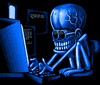
Member
Join Date: Dec 2008
Location: The Frozen Tundra of Minnesota
Posts: 85
Mentioned: 0 Post(s)
Tagged: 0 Thread(s)
Mentioned: 0 Post(s)
Tagged: 0 Thread(s)
|
I don't know much about Rami antennas but to adjust the SWR on most antennas, you need to adjust it's length. On something like a Big Stick, you remove the red cap on the top and start trimming the wire around the fiberglass center until you get it where you want it. Only take small pieces though, like 1/8th inch long pieces at a time. On solid stainless masts, you loosen the set screw in the base and slide the stainless part up or down to get it where you need it.
__________________
Colt: The original point and click interface.
Gun Control isn't about guns, It's about Control.
|

01-25-2009, 05:03 PM
|

Board Icon
Join Date: Oct 2005
Location: Been there and gone...
Posts: 6,412
Mentioned: 0 Post(s)
Tagged: 0 Thread(s)
Mentioned: 0 Post(s)
Tagged: 0 Thread(s)
Mentioned: 0 Post(s)
Tagged: 1 Thread(s)
|

Since I really have not done much shopping for CB Antennas, I honest know nothing about a Rami. I've had a lot of people tell me about adjusting the length of the coax. The only antenna that I know of where the length of the coax is critical is a Francis. There may be a few more, but the proper way to adjust an antenna is with the antenna itself. I've seen antennas with a ferrite core that can be adjusted in the top of the antenna, but for the most part, I work with a stainless whip. New, from the factory, they range from about 1/2 inch to 1 1/2 inch overlength. There are generally one or two set-screws, and you can slide them in or out by about half an inch.
While some drivers want their radios tuned to channel 19, I use channel 20. Check channels 1 and 40. If the SWR is higher at channel 40 than it is at channel 1, the antenna is too long. (check all channels to see if you have a low reading at any one of them.) If you can not slide the whip any further into the mount/base/loading coil, you need to cut some off. DO NOT CUT MORE THAN A QUARTER INCH OFF AT A TIME. I generally use a grinder to make a groove around it and use pliers to break it off.
Put the whip back into the base and check the SWR. When you are done, you should have a low reading at channel 20 and the readings on channels 1 and 40 should be about the same.
35 years ago, I held a first class FCC license, and worked on business band and US government radios. I will not go to a CB shop. Most of what I've heard there is a bunch of bull.
On a further note.. When I had my own truck, I had one antenna, and just one 50 ohm coax. When trucks come from the factory, they are equipped with two 75 ohm coax leads. Putting two in parallel, your impedance to the radio is 37.5 ohms, and your radio has a 50 ohm connection. The way they get around the mis-match is with the length of the cable. DO NOT MESS WITH THIS. The length is set at the factory to "FOOL" the radio into thinking it has a 50 ohm impedance. The length in this arrangement is critical. You need to work with the antenna itself. On the other hand, a single 50 ohm cable and one antenna, the length is meaningless except for the line loss. I was able to talk 42 miles on an un-used channel with a factory stock radio.
__________________
( R E T I R E D , and glad of it)
YES ! ! ! There is life after trucking.
a GOOD life
|

01-25-2009, 06:20 PM
|

Rookie
Thread Starter
Join Date: Oct 2005
Location: NC
Posts: 34
Mentioned: 0 Post(s)
Tagged: 0 Thread(s)
Mentioned: 0 Post(s)
Tagged: 0 Thread(s)
Mentioned: 0 Post(s)
Tagged: 1 Thread(s)
Mentioned: 0 Post(s)
Tagged: 0 Thread(s)
|
 Still a Mystery
Still a Mystery
Thanks for the response guys, here is what I see:
Rami's are non-adjustable, but this doesn't mean it is not a good antenna. I prefer to troubleshoot the system before buying another antenna, because the set up (with Rami's) works perfectly on my old(er) truck (truck #1.) Assuming the stock set up in the Freightliner IS a good system, since it works fine in truck #1, I see a problem somewhere other than the antenna. Maybe the original driver of my first truck had the problem and figured it out? This is why the great SWR. So that means (to me) that these other trucks (my present one and the brand new one) are capable of having a great set up also, without purchasing an adjustable antenna. It is a matter of figuring out what the problem is.
Again, it is not just the antenna because both the antenna and the radio work fine on 'truck #1'. Swapping them to another truck is putting out a high SWR, yet the grounding checks out fine.
I hope this clarifies things a bit.
Steve
|

01-25-2009, 06:42 PM
|

Board Icon
Join Date: Oct 2005
Location: Been there and gone...
Posts: 6,412
Mentioned: 0 Post(s)
Tagged: 0 Thread(s)
Mentioned: 0 Post(s)
Tagged: 0 Thread(s)
Mentioned: 0 Post(s)
Tagged: 1 Thread(s)
Mentioned: 0 Post(s)
Tagged: 0 Thread(s)
Mentioned: 0 Post(s)
Tagged: 1 Thread(s)
|
You might try to check the cable ends on the old truck and see if they are still the new ones or have been replaced... Cable shortened. Other than that, check the configuration of the antenna mounts between the two trucks. Even a slight difference in the mounting/location could have an effect because of a difference in ground-plane. Also, with a fiberglass top on the truck, they use wires, inside the roof, to give you the ground-plane. Those wires routed differently, or maybe a connection that was made in a hurry... You may not be able to see all the factors involved.
The best solution would be an antenna that is tuned to the truck.
__________________
( R E T I R E D , and glad of it)
YES ! ! ! There is life after trucking.
a GOOD life
|

01-28-2009, 12:51 PM
|
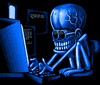
Member
Join Date: Dec 2008
Location: The Frozen Tundra of Minnesota
Posts: 85
Mentioned: 0 Post(s)
Tagged: 0 Thread(s)
Mentioned: 0 Post(s)
Tagged: 0 Thread(s)
Mentioned: 0 Post(s)
Tagged: 1 Thread(s)
Mentioned: 0 Post(s)
Tagged: 0 Thread(s)
Mentioned: 0 Post(s)
Tagged: 1 Thread(s)
Mentioned: 0 Post(s)
Tagged: 0 Thread(s)
|
Adjusting the SWR for the antennas is a very non-precise thing. If you parked close to a building when you set them it will be different when you get into an open area. If they are mounted on your mirrors make sure you adjust them with the doors closed because when you open the doors the SWR will be different. On the trucks that have the antennas mounted on the side of the bunk or condo the SWR will change going from a flatbed to a van or reefer. The point is that the SWR is determined in part by the ground plane of the vehicle and that ground plane can change when thing that are metallic are moved on or around the vehicle.
__________________
Colt: The original point and click interface.
Gun Control isn't about guns, It's about Control.
|

01-29-2009, 05:32 AM
|

Rookie
Join Date: Sep 2008
Location: British Columbia
Posts: 46
Mentioned: 0 Post(s)
Tagged: 0 Thread(s)
Mentioned: 0 Post(s)
Tagged: 0 Thread(s)
Mentioned: 0 Post(s)
Tagged: 1 Thread(s)
Mentioned: 0 Post(s)
Tagged: 0 Thread(s)
Mentioned: 0 Post(s)
Tagged: 1 Thread(s)
Mentioned: 0 Post(s)
Tagged: 0 Thread(s)
Mentioned: 0 Post(s)
Tagged: 0 Thread(s)
|
Have you tried a different antenna mount and cable? That would confirm or eliminate that part of it.
|

02-17-2009, 09:43 AM
|

Senior Board Member
Join Date: Jan 2007
Location: north alabama
Posts: 1,200
Mentioned: 0 Post(s)
Tagged: 0 Thread(s)
Mentioned: 0 Post(s)
Tagged: 0 Thread(s)
Mentioned: 0 Post(s)
Tagged: 1 Thread(s)
Mentioned: 0 Post(s)
Tagged: 0 Thread(s)
Mentioned: 0 Post(s)
Tagged: 1 Thread(s)
Mentioned: 0 Post(s)
Tagged: 0 Thread(s)
Mentioned: 0 Post(s)
Tagged: 0 Thread(s)
Mentioned: 0 Post(s)
Tagged: 0 Thread(s)
|
|
 |
|

|

