 |

02-01-2010, 04:51 AM
|

Senior Board Member
Thread Starter
Join Date: Aug 2005
Location: jackassville (winnipeg, mb)
Posts: 3,280
Mentioned: 0 Post(s)
Tagged: 0 Thread(s)
|
 Problems with the rand mcnally tnd500
Problems with the rand mcnally tnd500
To sum up the issues for me(some major some minor, all on 1472):
- Not enough warning when unit is unplugged, turns off within a few seconds after warning
- Auto dim takes far too long to dim at night when you turn the unit on
- Details when zoomed out are very bad, just state outlines when you
have the multi-state zoom, single state doesn't even paint all of the
interstates, you have to zoom way too far in just to see surface
streets. This makes it very difficult to plan trips.
- needs more steps during zoom
- volume needs more steps as well, 100% volume is heavily distorted
- screen is too bright during the night
- absolutely need to improve multi-stop, it is essentially useless. All
it does is "reload" the next stop after you arrive. It does not show
you the routing or miles before that. There's no way to modify or even
see routing after your first stop. I don't know why they even bothered.
- I find in Canada the resolution is even worse, you have to zoom way
in just to find highway indicators. I mean wayyyyy in (1 mile).
- Mileage to destination can be wildly inaccurate until you start
moving. One time it said 7 miles when I was 170 away. This can cause
many problems if you don't know about it. This absolutely needs to be
fixed ASAP. Waiting a few minutes does not fix this.
- Routing in every single Canadian city I've been in has been terrible.
Routed me through Winnipeg downtown, routed me around the south side of
Regina, and routed me way around Edmonton, almost doubling my miles.
- Sometimes it takes too long to recalculate
- If you drive under a ghost low bridge, screen will freeze but she will still be talking giving directions
- Same thing will happen if the road is a ways from where the GPS thinks it is
- While trying to review the route or just look on the map, if you stop clicking the unit will go back to your current location within 5 seconds. Extremely aggravating.
- Screen can be jittery, if you click on a spot it will go there,
instantly flash back to where it was, then finally settle back to where
you clicked.
- Sometimes you click buttons and get the sound, but the unit does nothing. This happens randomly.
- Speed limit problem as indicated before, but this is not an essential feature.
- It seems as though weigh scales on the opposite side of a 2 lane
highway(say you're going east and the scale is on the north side of the
highway) does not trigger a "weigh scale alert".
- There's no way to have your current speed and your ETA on the screen at the same time.
- Unit seems to have some sort of "cheater routing" past a few turns,
the indicator just gives a general trail of where it wants you to go,
doesn't follow the road at all. Say the road meanders up and down, it
will just paint a line absolutely straight across.
- Unit is way too optimistic for ETA on interstates, seems to use a speed well above the speed limit
- Unit is way too pessimistic for ETA in Canada and on non-primary routes. It can add an hour or more per day.
What happened in Regina, SK is there is a ghost low bridge on Ring Road
on the north side somewhere west of Mcdonald Ave. Just before Ring Road
connects to Hwy 11. Unit routed me around the south side of Regina for
no reason, and when I went the north side it gave me warnings about low
clearance, but wouldn't say where or what it was, and wouldn't give me
alternatives. Then the screen froze but she kept talking.
In Edmonton, AB I was at the Flying J in Broadmoor(north east side). My
drop was just northeast of where the whitemud and Hwy 2 meet. The unit
routed me west on 16 all the way to 170th, down south from there, and
zig zag to my destination. The obvious route was West on 16 to 216
south, then west on the whitemud. One light vs. about 20 the other way,
all freeway vs. many lights, and slower speed limits. Why in the heck
would I go to 170th?
I've found this GPS to be extremely aggravating and a waste of time. I
find I'm looking at the MCRA and streets and trips a lot more now. I
never used to with the old Garmin 150 I have. There's almost no
possible way to modify routing and to find out the total miles for
multi-stop trips. Running in rural Canada on the non-primary highways
this is essential, because you need to know how far you can go with
your current fuel amount.
RM needs to fix these items very fast, as even the cheap GPS' do these
things a lot better. I feel as though they didn't listen to the beta
testers, or they released the GPS far too early. There's too many
flaws. The lack of proper via points and lack of enough detail zoomed
out(anything more than 1 mile setting) are severe drawbacks for me -
enough that I am probably going to return it if these are not fixed
ASAP. If I cannot modify the routing, yet the routing sucks, what's the
point of having a GPS ? Especially when the routing on my old Garmin
150 is far superior, even in Canada!
There are a few items I do like about this unit, like how the menus are
smooth and well placed. Other items include the search feature, which
is absolutely fantastic, and the address book is very well thought out.
POI's are just about perfect, especially the search feature. Other
positives are the hardware is incredibly tough and adjustable. Won't
fall off your window I guarantee! Free updates (and often updates) are
another very good positive.
But overall I'd say avoid this unit until they fix the multi-stop routing, add via points, and increase the amount of highways/roads it draws. These are severely inhibiting.

|


02-01-2010, 05:14 PM
|

Senior Board Member
Thread Starter
Join Date: Aug 2005
Location: jackassville (winnipeg, mb)
Posts: 3,280
Mentioned: 0 Post(s)
Tagged: 0 Thread(s)
Mentioned: 0 Post(s)
Tagged: 0 Thread(s)
|
|

02-01-2010, 06:24 PM
|

Senior Board Member
Join Date: Oct 2006
Posts: 2,079
Mentioned: 0 Post(s)
Tagged: 0 Thread(s)
Mentioned: 0 Post(s)
Tagged: 0 Thread(s)
Mentioned: 0 Post(s)
Tagged: 0 Thread(s)
|
three words Allan.......
STREETS
AND
TRIPS
|

02-01-2010, 07:46 PM
|

Senior Board Member
Join Date: Oct 2005
Posts: 2,303
Mentioned: 0 Post(s)
Tagged: 0 Thread(s)
Mentioned: 0 Post(s)
Tagged: 0 Thread(s)
Mentioned: 0 Post(s)
Tagged: 0 Thread(s)
Mentioned: 0 Post(s)
Tagged: 0 Thread(s)
|
Thanks for info, I think I was tinkering with one of those at a truck stop a while back. It was 500.00 bucks. I'll continue to stick with my Garmin 660, and a map. What's that saying? Better to work with the devil you know than the one you don't. Something like that. My Garmin isn't perfect but I'm used to working with the flaws it has.
|

02-05-2010, 03:55 AM
|

Senior Board Member
Join Date: Oct 2007
Location: Kellogg, IA
Posts: 534
Mentioned: 0 Post(s)
Tagged: 0 Thread(s)
Mentioned: 0 Post(s)
Tagged: 0 Thread(s)
Mentioned: 0 Post(s)
Tagged: 0 Thread(s)
Mentioned: 0 Post(s)
Tagged: 0 Thread(s)
Mentioned: 0 Post(s)
Tagged: 0 Thread(s)
|
I have followed the GPS discussions on a lot of forums. I just can't see shelling out money for one. I get fantastic results planning my trips with a Rand McNally Atlas, Delorme Street Atlas on my laptop, and an occasion online view of the location with Google maps. My out of route for all miles for the last 5 years has averaged around 3.2%. Doubt any GPS is going to compete well with that.
|

02-07-2010, 03:30 AM
|

Rookie
Join Date: Jun 2009
Posts: 31
Mentioned: 0 Post(s)
Tagged: 0 Thread(s)
Mentioned: 0 Post(s)
Tagged: 0 Thread(s)
Mentioned: 0 Post(s)
Tagged: 0 Thread(s)
Mentioned: 0 Post(s)
Tagged: 0 Thread(s)
Mentioned: 0 Post(s)
Tagged: 0 Thread(s)
Mentioned: 0 Post(s)
Tagged: 0 Thread(s)
|
I have been using S&T since 2006. First without a GPS then added GPS in 2007. It has some flaws that never seem to get worked on by Microsoft. I never drive without my laptop on with the S&T GPS running. Every trip gets planned using this program. Even can make changes while in transport. Wouldn't be with out it. Have looked at other programs and the new generation of GPS but stick with the old tried and true. :thumbsup:
|

02-07-2010, 05:55 AM
|
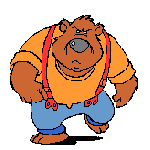
Senior Board Member
Join Date: Jan 2007
Posts: 4,792
Mentioned: 0 Post(s)
Tagged: 0 Thread(s)
Mentioned: 0 Post(s)
Tagged: 0 Thread(s)
Mentioned: 0 Post(s)
Tagged: 0 Thread(s)
Mentioned: 0 Post(s)
Tagged: 0 Thread(s)
Mentioned: 0 Post(s)
Tagged: 0 Thread(s)
Mentioned: 0 Post(s)
Tagged: 0 Thread(s)
Mentioned: 0 Post(s)
Tagged: 0 Thread(s)
|

Quote:
Originally Posted by TexasPhoenix

I have been using S&T since 2006. First without a GPS then added GPS in 2007. It has some flaws that never seem to get worked on by Microsoft. I never drive without my laptop on with the S&T GPS running. Every trip gets planned using this program. Even can make changes while in transport. Wouldn't be with out it. Have looked at other programs and the new generation of GPS but stick with the old tried and true. :thumbsup:
|
Yessrriee.....I stick with the tried and true method myself. I look at the Rand McNally road atlas, then as I am driving my planned route, I read the road information signs. You know...the ones that advise of road closures, height restrictions, weight restrictions, " NO TRUCKS ALLOWED"....the kind of things GPS is not likely to advise you of.
Expect to see a trooper talking to you about that open laptop sometime in the not so distant future. The more idiotic the accidents become, the harder they are going to hammer on the nails sticking up.
And yes...it is against DOT regulations to have that laptop open, within view of the driver....just as televisions with-in view of the driver are against regulations. They may even come after the small screen GPS devices. You never know.
Of course...............they won't chase after the 4-wheelers.
__________________
Space...............Is disease and danger, wrapped in darkness and silence! :thumbsup: Star Trek2009
|

02-08-2010, 02:05 AM
|

Senior Board Member
Join Date: Aug 2004
Location: Mannington, WV
Posts: 4,482
Mentioned: 0 Post(s)
Tagged: 0 Thread(s)
Mentioned: 0 Post(s)
Tagged: 0 Thread(s)
Mentioned: 0 Post(s)
Tagged: 0 Thread(s)
Mentioned: 0 Post(s)
Tagged: 0 Thread(s)
Mentioned: 0 Post(s)
Tagged: 0 Thread(s)
Mentioned: 0 Post(s)
Tagged: 0 Thread(s)
Mentioned: 0 Post(s)
Tagged: 0 Thread(s)
Mentioned: 0 Post(s)
Tagged: 0 Thread(s)
|
I used to use Streets and Trips (and still do on rare ocassions). Now I use Garmin Mobile PC on my laptop, which has a 7" touchscreen attached to it. While driving, I close the laptop and only use the touchscreen. The Mobile PC program is VERY touchscreen friendly except that it doesn't have an on-screen keyboard. When I'm going to a new area, I always get directions from the shipper/receiver and set my route on Mobile PC to match exactly to what roads I need to take.
I also used CoPilot Truck version 9. It worked "pretty good", but not great. It, too, was very touchscreen friendly. I upgraded to version 11 and was done with CoPilot. It wouldn't run whatsoever on a widescreen laptop or a 64bit operating system, which my new laptop has.
|

02-08-2010, 04:34 AM
|

Senior Board Member
Join Date: Jan 2007
Location: tennesse
Posts: 738
Mentioned: 0 Post(s)
Tagged: 0 Thread(s)
Mentioned: 0 Post(s)
Tagged: 0 Thread(s)
Mentioned: 0 Post(s)
Tagged: 0 Thread(s)
Mentioned: 0 Post(s)
Tagged: 0 Thread(s)
Mentioned: 0 Post(s)
Tagged: 0 Thread(s)
Mentioned: 0 Post(s)
Tagged: 0 Thread(s)
Mentioned: 0 Post(s)
Tagged: 0 Thread(s)
Mentioned: 0 Post(s)
Tagged: 0 Thread(s)
Mentioned: 0 Post(s)
Tagged: 0 Thread(s)
|
Quote:
Originally Posted by Orangetxguy

Expect to see a trooper talking to you about that open laptop sometime in the not so distant future. The more idiotic the accidents become, the harder they are going to hammer on the nails sticking up.
And yes...it is against DOT regulations to have that laptop open, within view of the driver....just as televisions with-in view of the driver are against regulations. They may even come after the small screen GPS devices. You never know.
Of course...............they won't chase after the 4-wheelers.
|
an open laptop running gps software is NOT against any of the FMCSA regulations..
do you remember this http://www.classadrivers.com/forum/r...l-vehicle.html
|

02-09-2010, 01:36 AM
|

Senior Board Member
Join Date: Mar 2007
Location: Cambridge, Ontario, Canada
Posts: 1,316
Mentioned: 0 Post(s)
Tagged: 0 Thread(s)
Mentioned: 0 Post(s)
Tagged: 0 Thread(s)
Mentioned: 0 Post(s)
Tagged: 0 Thread(s)
Mentioned: 0 Post(s)
Tagged: 0 Thread(s)
Mentioned: 0 Post(s)
Tagged: 0 Thread(s)
Mentioned: 0 Post(s)
Tagged: 0 Thread(s)
Mentioned: 0 Post(s)
Tagged: 0 Thread(s)
Mentioned: 0 Post(s)
Tagged: 0 Thread(s)
Mentioned: 0 Post(s)
Tagged: 0 Thread(s)
Mentioned: 0 Post(s)
Tagged: 0 Thread(s)
|
Quote:
Originally Posted by allan5oh

|
Wow .. and I thought it was a better GPS than my TomTom XL 330S! I was waiting for the price to go down before buying it. Thanks for the heads up, Alan. I now think it's better to use a good REGULAR GPS (one designed for 4-wheelers) and just use your head and check the atlas for low bridges and restricted routes. One of the things I like about TomTom (this is my GPS #4) is that they allow free map updates through their website and anyone can contribute (sort of like an open project).
|
 |
|

|

